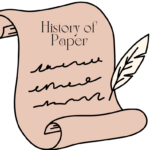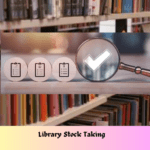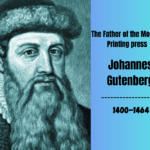Information and data are represented graphically in data visualization. Data visualization tools offer an easy-to-use means of observing and comprehending trends, outliers, and patterns in data through the use of visual elements such as charts, graphs, and maps.
Data visualization helps identify patterns and trends that might otherwise go unnoticed by simplifying complex data and making it easier to access and understand. By offering short and clear visual representations of the data, it improves decision-making and makes decisions faster and with greater knowledge. Data visualization also improves understanding and engagement by effectively communicating insights to a wide range of individuals, including non-technical ones.

Image Credit: https://pixabay.com/
Library-useful data visualization tools
Data visualization tools are widely used in libraries for managing, presenting, and analyzing a variety of data types, including usage statistics, collection development, demographics of patrons, and more.
Libraries use two primary tools for representing library data visualization:
1) Infographics
2) Dashboard
1) Infographics
Infographics that illustrate data visualization for libraries use visual components like charts, icons, and pictures to communicate important library metrics like circulation figures, patron demographics, and resource utilization in an understandable and captivating way. They make it simpler for users to comprehend and act upon the information by succinctly communicating complex data insights.
2) Dashboard
A data dashboard is an information management tool used to visually track, analyze, and present metrics, key data points, and key performance indicators (KPI) in order to assess the health of a department, business, or particular process.
Some of the more common data visualization tools used in the library are:
Tableau: Tableau is an effective and adaptable tool for building dashboards that can be shared and communicated with others.
Use in Libraries: To aid in decision-making and illustrate the impact, libraries use Tableau to visualize statistics on patron usage, circulation, and other library metrics.
Microsoft Power BI: This is a business analytics tool that offers business intelligence features along with interactive visualizations.
Use in Libraries: Power BI is used by libraries to visualize survey results, analyze budgets, and report on library operations.
Google Data Studio: The ability to create customizable dashboards and reports is provided by this free tool.
Use in Libraries: Visual reports on website analytics, social media interaction, and other digital metrics can be generated by libraries.
LibInsight: LibInsight is an analytical and visual aid for data that was created especially for Springhare libraries.
Use in Libraries: Libraries can use LibInsight to monitor and display a range of data, such as statistics on e-resource usage, reference transactions, and collection usage.
D3.js: D3.js is a JavaScript library designed to generate dynamic and interactive web browser data visualizations.
Use in Libraries: D3.js is used by libraries with in-house technical expertise to make unique library data visualizations that can be incorporated into internal dashboards or websites.
Python Libraries (Matplotlib, Seaborn, Plotly): These Python libraries provide a wide range of data visualization capabilities.
Use in Libraries: These tools are used by libraries, particularly academic libraries with data science capabilities, to produce intricate visualizations and carry out in-depth data analysis.
R (ggplot2): R (ggplot2) is an effective visualization package that is integrated into this programming language and environment for statistical computing and graphics.
Use in Libraries: R is used in academic libraries to support research projects by faculty and students as well as to analyze and visualize research data and publication metrics.
Excel: This spreadsheet tool comes with built-in features for data visualization and charting.
Use in Libraries: Excel is used in libraries to quickly and simply visualize data, including survey results, budget reports, and circulation statistics.
Infogram: An interactive chart and infographic maker accessible via the internet.
Use in Libraries: Infogram is used by libraries to produce eye-catching reports and infographics that they can distribute to the public and members.
ArcGIS: An application for manipulating maps and geographic data, is a geographic information system.
Use in Libraries: ArcGIS is used in libraries to visualize spatial data for planning outreach initiatives, analyzing patron geographic distribution, and mapping service areas.
Plotly: An internet-based data visualization platform featuring extensive libraries for Python, R, and JavaScript.
Use in Libraries: Plotly is used by libraries to produce interactive visualizations that can be shared online or built into webpages.
With the use of these tools, libraries can more effectively communicate and comprehend their data, which improves their capacity to make data-driven decisions and convince others of their value.
To effectively represent your data and make sure the intended message is understood, select the visualization type that best suits your needs. To highlight important information without overwhelming the viewer, keep designs straightforward and uncomplicated. Use colors and other elements sparingly. Make sure your visualizations are accurate at all times to prevent erroneous interpretations and to maintain your credibility.