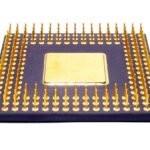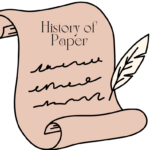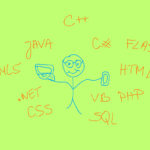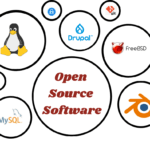Just as humans use their brains to solve all intellectual tasks, computers have a brain. This allows the computer to address every issue in accordance with the operator’s instructions. The central processing unit, or CPU, is the area of the computer that handles data processing. The speed and power of computer work depend on this CPU.

Image Credit by: pixabay.com
Central processing units, or CPUs, are usually made up of several essential parts or components that cooperate to perform a variety of tasks. The basic components are usually the same, though they may differ slightly based on the CPU architecture and design.
The components of a CPU are as follows:
- Control Unit (CU): This unit retrieves instructions from memory, interprets them to identify the task at hand, and manages how those instructions are carried out. It produces control signals that instruct other CPU components on how to operate.
- Arithmetic Logic Unit (ALU): The ALU manipulates data by carrying out logical and arithmetic operations, such as AND, OR, and NOT, as well as addition, subtraction, multiplication, and division. It uses information obtained from registers to perform operations, and the output is then stored back in registers.
- Registers: Found inside the CPU, registers are compact, fast memory modules. They allow for quick access by the ALU and control unit and temporarily store data during the execution of instructions. The Program Counter (PC), Instruction Register (IR), Memory Address Register (MAR), Memory Data Register (MDR), and general-purpose registers are examples of common register types.
- Clock: The CPU runs in accordance with a clock signal that synchronizes the timing of internal operations, such as instruction execution. The number of instructions the CPU can process in a second is determined by its clock speed.
- Cache memory: The Catch memory is a compact, fast memory that is either inside the CPU or very close to it. To cut down on the time needed to retrieve data from main memory, it stores data and instructions that are frequently accessed. Cache memory is managed by the CPU in order to minimize memory access latency and maximize performance.
- Instruction Pipeline: A common feature of contemporary CPUs is the ability to overlap the execution of multiple instructions to increase performance. Several phases of instruction execution (fetch, decode, execute, and write back) are carried out concurrently on various instructions in a pipeline.
- Bus Interface Unit (BIU): In certain CPU architectures, the BIU manages system bus communication with memory and external devices. It oversees input/output functions and data transfer between the CPU and memory.
Together, these components enable the processing of data, the execution of instructions, and the management of computer system operations. Every component is essential to the CPU’s overall operation.
CPUs usually perform some specific tasks:
- Providing control and timing signals to all parts of the computer.
- Transfers data between memory and input/output devices.
- Fetch data and instructions from memory.
- Decode instructions.
- Mathematical and logical tasks or decision-making tasks.
- Executing programs stored in computer memory.
- Linking input and output sections together.
Together, these capabilities give the CPU the ability to process commands, work with data, manage system elements, and run software programs, all of which are necessary for a computer system to function.
CPU evaluation steps:
When evaluating a CPU, there are several important steps to follow in order to assess its performance, compatibility, and suitability for specific tasks. Here are the key steps to consider:
- Determine the use case:
- General Purpose: For everyday computing tasks such as web browsing, office applications, and multimedia consumption.
- Gaming: Requires high single-threaded performance and often benefits from multiple cores.
- Professional Workloads: For tasks like video editing, 3D rendering, and scientific computations that may require high multi-threaded performance.
- Servers: Emphasis on reliability, power efficiency, and multi-core performance for handling multiple simultaneous requests.
2. Check CPU specifications:
- Clock Speed: Measured in GHz, higher speeds generally mean better performance.
- Core Count: More cores can handle more tasks simultaneously, which is important for multi-threaded applications.
- Threads: Logical cores that allow for more efficient processing.
- Cache Size: Larger cache sizes can improve performance by reducing the time needed to access frequently used data.
- Architecture: The design and instruction set (e.g., x86, ARM) impact compatibility and performance.
3. Benchmarking:
- Synthetic Benchmarks: Use tools like Cinebench, Geekbench, and 3DMark for standardized tests to compare CPUs.
- Real-World Performance: Test the CPU with actual applications and workloads that represent your typical use case.
4. Evaluate Thermal Performance:
- TDP (Thermal Design Power): Indicates the maximum heat generated by the CPU that the cooling system must dissipate.
- Temperature Monitoring: Use tools to check how well the CPU maintains optimal temperatures under load.
5. Power Consumption:
- Assessing power efficiency, especially important for laptops and servers.
- Compare power consumption relative to performance.
6. Compatibility:
- Motherboard Compatibility: Check the CPU socket type and chipset support.
- RAM Compatibility: Ensure the CPU supports the type and speed of RAM intended for use.
7. Price-Performance Ratio:
- Compare the cost of the CPU relative to its performance to determine its value for money.
- Consider the total cost of the system, including necessary cooling and power supply upgrades.
8. Future-Proofing:
- Consider whether the CPU will remain adequate for your needs in the coming years.
- Look for support for newer technologies like PCIe 4.0/5.0, DDR5 RAM, etc.
9. User and Expert Reviews:
- Read reviews from both users and tech experts to get a broader understanding of real-world performance and reliability.
10 Warranty and Support:
- Check the manufacturer’s warranty and the availability of customer support in case of issues.
Following these steps will help ensure that you thoroughly evaluate a CPU to meet your needs and provide good performance and value.