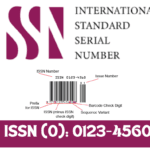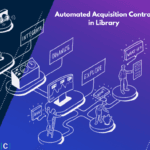The term “cloud” was first used in 1993 to describe platforms for distributed computing by Apple spin-off General Magic and AT&T, when they introduced their Typescript and Personal Link technologies.
The term “cloud computing” describes how computer services—such as servers, storage, databases, networking, software, analytics, and intelligence—are delivered via the internet.It provides fast, innovative, and flexible resources to software houses, IT companies, academic institutions, students, and general users.
Cloud computing allows for the on-demand availability of computer system resources, especially data storage (cloud storage) and computing power, without the need for direct active management by the user (Ray, 2018). Large clouds often have functions distributed over multiple locations, each of which is a data center (Ahmadreza et al., 2020). Cloud computing relies on sharing resources to achieve coherence and typically uses a pay-as-you-go model, which can help in reducing capital expenses but may also lead to unexpected operating expenses for users.

Types of Cloud Computing
Cloud computing can be categorized into four main types: private clouds, public clouds, hybrid clouds, and multi-clouds.
1.Private Cloud:
A private cloud is a cloud infrastructure used exclusively by a single organization, providing enhanced security and control over data. It can be hosted internally or by a third-party provider, but it remains dedicated to one organization. Private clouds offer the flexibility and scalability of cloud computing while maintaining privacy and compliance with regulatory requirements.
2. Public Cloud:
When cloud services are made available via the public Internet, they are referred to as “public”. These services may be offered as a paid subscription or free of charge. While there are few architectural differences between public and private cloud services, security concerns increase substantially when services are shared by multiple customers. Most public cloud providers offer direct-connection services that allow customers to securely link their legacy data centers to their cloud-resident applications.
3. Hybrid Cloud:
A hybrid cloud is a combination of a public cloud and a private environment, such as a private cloud or on-premises resources. These environments remain distinct entities but are bound together, offering the benefits of multiple deployment models. Hybrid cloud can also refer to the ability to connect collocation, managed, and/or dedicated services with cloud resources.
4. Multi-cloud:
Multi-clouds combine various public clouds from various cloud service providers, while hybrid clouds combine the characteristics of both private and public cloud environments. Multi-cloud refers to the use of multiple cloud computing services from different providers in a single architecture, allowing organizations to leverage the best features of each platform. This strategy helps avoid vendor lock-in, increases redundancy, and enhances flexibility. By distributing workloads across multiple clouds, organizations can optimize performance, manage costs, and improve disaster recovery capabilities.
Feature of Cloud Computing
The National Institute of Standards and Technology defines cloud computing with “five essential characteristics”:
1. On-demand self-service: Consumers can independently provision computing capabilities, such as server time and network storage, automatically without needing human interaction with each service provider.
2. Broad network access: Capabilities are available over the network and accessed through standard mechanisms that promote use by various client platforms (e.g., mobile phones, tablets, laptops, and workstations).
3. Resource pooling: A multi-tenant model is used to pool the provider’s computing resources to serve multiple consumers, with various physical and virtual resources being dynamically assigned and reassigned based on customer demand.
4. Rapid elasticity: Capabilities can be elastically provisioned and released, in some cases automatically, to scale rapidly outward and inward based on demand. The capabilities that are available for provisioning frequently seem limitless to the user and can be used in any amount at any time.
5. Measured service: With metering capabilities at a level of abstraction suitable for the kind of service, cloud systems automatically regulate and optimize resource use (e.g., storage, processing, bandwidth, and active user accounts). Transparency is ensured for both the service provider and the user by the ability to track, manage, and report on resource usage.
Used Cloud computing in libraries
Cloud computing can significantly improve the efficiency and services provided by libraries. Here’s how libraries can use cloud computing to modernize operations, improve accessibility, and streamline management:
1. Digital Cataloging and Discovery
- Cloud-Based Library Management Systems (LMS): Libraries can use cloud-based LMS platforms (such as Koha, Ex Libris Alma, and SirsiDynix) to manage their entire collection of books, journals, digital media, and other resources. These systems allow users to search the catalog from anywhere, check availability, and reserve or borrow items.
- Integrated Search Functionality: Cloud systems integrate multiple databases and repositories, making it easier for users to discover resources, including eBooks, digital archives, and multimedia.
2. Remote Access to Digital Resources
- E-books and Digital Media: Cloud platforms enable libraries to provide access to eBooks, audiobooks, digital magazines, and streaming services from anywhere. Patrons can borrow and return digital items seamlessly without needing to visit the library physically.
- Online Databases and Research Portals: Cloud computing allows libraries to offer access to vast research databases (like JSTOR, ProQuest, and others) through remote logins, supporting academic and personal research for patrons outside the library premises.
3. Collaboration and Knowledge Sharing
- Resource Sharing Between Libraries: Libraries can connect via cloud-based interlibrary loan systems, allowing patrons to borrow books from other libraries within the network. This collaboration expands the range of available resources.
- Collaborative Research Projects: Academic libraries can facilitate collaboration on cloud platforms where students, researchers, and librarians can share notes, documents, and data for research purposes.
4. Data Storage and Archiving
- Digital Preservation: Cloud services provide scalable and secure storage for libraries to archive historical documents, manuscripts, and rare books in digital formats. This preserves important materials for future generations.
- Multimedia Storage: Libraries can store vast amounts of multimedia data—such as audio recordings, video lectures, and digital images—on cloud servers, making them easily retrievable for patrons.
5. Library Automation
- Circulation Automation: Cloud computing automates library circulation processes such as checking books in and out, tracking overdue items, sending reminders to patrons, and managing hold requests.
- Inventory Management: Cloud-based systems make it easier to track the movement of materials, update records, and conduct inventory audits, saving librarians time and reducing manual errors.
6. Cost Efficiency and Scalability
- Reduced Infrastructure Costs: Libraries no longer need to invest in and maintain on-site servers for data storage and management. Cloud services are typically subscription-based, reducing upfront costs.
- Scalability: As a library’s collection or user base grows, cloud infrastructure can easily scale to accommodate increased traffic and storage needs without the need for additional physical hardware.
7. Mobile and Web Access
- Mobile Apps and Web Portals: Cloud computing allows libraries to offer mobile applications or web portals where patrons can access library services, browse catalogs, reserve materials, and attend virtual events.
- Mobile Payment for Fines/Fees: Patrons can use cloud-based payment systems to pay overdue fines, membership fees, or make donations through secure mobile or online payment gateways.
8. Enhanced Patron Services
- 24/7 Access to Resources: Cloud-based library systems allow users to access digital materials and services at any time, extending the library’s reach beyond physical operating hours.
- Virtual Reference Services: Cloud platforms enable librarians to offer virtual reference services, such as live chat or video consultations, for patrons seeking help with research or navigating library resources.
9. Data Analytics and Insights
- Usage Analytics: Cloud platforms provide libraries with detailed insights into how their resources are being used—such as popular books, peak usage times, and patron demographics—helping to make informed decisions about acquiring new materials.
- User Behavior Monitoring: Libraries can track patron behavior (e.g., search trends, frequently borrowed books) to better understand user preferences and improve services or personalize recommendations.
- Remember the following information:
10. Virtual Learning and Events
- Online Workshops and Webinars: Libraries can utilize cloud-based tools such as Zoom or Microsoft Teams to host virtual reading clubs, workshops, author talks, and educational programs.
- Learning Management Systems (LMS): Libraries can also provide courses, tutorials, and self-paced learning programs through cloud-based learning platforms, expanding their educational role in the community.
11. Cloud-Enabled Innovation
- Integration with Emerging Technologies: Cloud computing enables libraries to adopt and integrate advanced technologies like artificial intelligence (AI) for automated book recommendations or virtual reality (VR) for immersive learning experiences.
- IoT Integration: Cloud services can integrate with Internet of Things (IoT) devices in the library (e.g., smart shelving or automated check-in/check-out stations) to enhance operational efficiency.
Examples of Cloud Computing in Libraries
- Public Libraries: Public libraries often utilize cloud platforms to provide eBooks and audiobooks through services like OverDrive or Libby, making digital lending easy and accessible.
- University and Research Libraries: Academic libraries use cloud-based platforms to store and manage digital theses, dissertations, and research papers, ensuring students and researchers can access materials remotely.
- National Archives: National libraries or archives often store and provide access to digitized historical documents and multimedia collections through cloud infrastructure.
Incorporating cloud computing helps libraries stay relevant in the digital age, making it easier to manage their collections and offer more dynamic and accessible services to patrons.