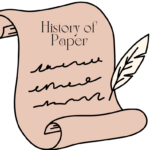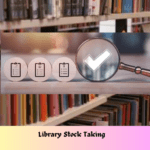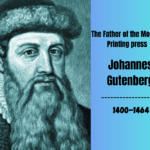Until 1950 almost all automatic acquisition control systems were based on unit record machines. This system required key-punch, sorter, collator and tabulating machine (IBM 402,403,407) etc. In this unit record system, all purchase order information was stored by punching cards. Then with the help of a tabulating machine the ordered stored cards are printed by solving the underlying function. When a document was received its value was punched on the associated card and it was then treated as a revised financial record. Purchase order files which had not yet reached the library could be easily identified by periodic checking of the purchase order files through the sorter and tablets.
In the 1960s, personal computers became very popular. A variety of systems were adopted in such computers. Punch cards were used to record any purchase orders in these variation systems. The main difference between this system and the unit card system is that once data is entered, it is normally transferred to a magnetic tape or disk file later. The cards are not arranged by hand like in the unit card system. Not only this, in this punch card system various information related to purchase is automatically refined and stored for later use.
In the mid-sixties the IBM 1400 series, particularly the IDM 1401 model, gained particular popularity in computer libraries. Using this computer, the University of Illinois at Chicago developed an off-line acquisition system in 1964. Later this system was quickly adopted by various American universities.
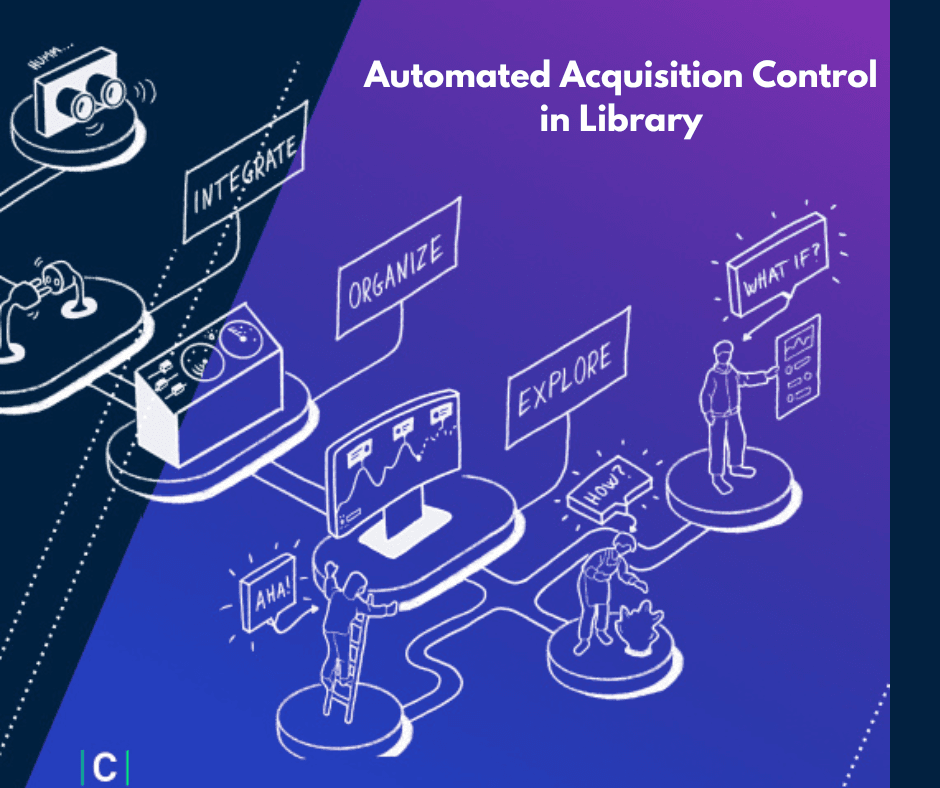
As computer storage capacity increased in the mid-70s, hardware prices dropped significantly. At this time the on-line system followed the off-line system. Perhaps in 1968, Washington State University introduced the first online admissions system. The advantage of this system is that data can be sent from various peripheral computers to workstation computers, editing or other necessary tasks can be done.
Initially, automated procurement systems were mainly limited to purchase orders, receipts and financial accounting. Later, publishers and vendors also began to collaborate with library acquisition systems by launching their own computerized systems. Thus online purchase orders, payments, and various related information are exchanged. So automatic acquisition system refers not only to the library’s internal acquisition program but also to the integration of various computerized services paid to document suppliers.
A library automation system automates routine clerical tasks and performs various administrative functions. It monitors very efficiently regular purchase orders, regular receipts without changes, cancellations, the creation of wrong bills of non-receipt documents, and the inclusion of unnecessary or non-purchase documents in bills.
Thus the various functions of automated transport systems can be listed as follows:
(a) Conduct any audits by the Purchaser to ensure that any documents available in the Library are not unnecessarily repurchased.
B) Creation of Purchase Order. This requires online “invoicing”, sending purchase order letters, requesting quotations, etc.
C) Check and accept the policy mentioned in the purchase order.
D) Quotation,’ invoice. And if everything is fine according to the instructions, making bill and sending check or draft.
E) Preparation of purchase list.
F) Disclosure of information regarding recent acquisitions.
G) Forwarding database files with documents to the Operations Department for indexing.
H ) Submit online claim for lost documents or cancel purchase order if required.
I ) To publicize the information regarding the status of the intended document at various levels from dispatch of purchase order such as “Pending Order” or “Purchase Order Dispatched” or the document has been received or the document is in enforcement department etc.
J ) Controlling funds designated for documentation and submitting regular reports thereof.
In addition, by refining the purchase order data file, library staff can quickly and easily build the library’s main database and use the same database for other intermediate needs and services in the library. If necessary, the buy order can be held as per fund situation without additional initiative. If the first vendor is unable to deliver the documents as per the conditions, the same purchase order can be given to a second vendor effortlessly and without wasting time.
Data files required by automated acquisition systems
Some of the key points that need to be kept in mind for a smooth operation of the library’s automated acquisition system are –
(A) the data section between the records belonging to each file;
B) Record structure and file medium;
C) type of operation (variable or online);
Online systems librarians can access files at their desks anytime. But different systems do not.
In that case, you have to take a print out of those files. So the materials system is organized at a certain time interval (weekly or monthly) depending on the shape and policy of the library. The automated acquisition system uses a minimum of four computer-intelligible files to perform these tasks.
1. Purchase order file
2. Acquisition file
3. Capital file
4. Vendor file
MARC has become most popular as a machine text data file.
Different steps of setting up an automated procurement system:
1.Creating worksheets to document various purchase order information. Example:
| 022 Date………………………. | 023 Instruction number……………………. |
| 001 Author…………………… | |
| 002 Title………………………. | |
| 011 Publishers………………. | 012 Publication Year………………………… |
| 035 Price………………………. | |
| 036 Vendor Name & Address………………………… |
2. The data from the worksheet is then stored in a permanent file. This file contains the minimum data required to create the purchase order. Each record in the temporary file has a data segment and its tag number. As in the case of titles –
| 033 | $a | Application of library computers |
The last letter of each order is marked with a special letter to make it easy for everyone to understand where the data segment ends. If tag number 000 is the end of a bibliography record in the temporary file and tag number 999 is the end of a file.
| Block-1 | Record 1 | … | No. 1 purchase order information |
| Record 2 | … | ||
| Record 3 | … |
| Block-2 | Record 1 | … | No. 2 purchase order information |
| Record 2 | … | ||
| Record 3 | … |
| Block-3 | Record 1 | … | No. 3 purchase order information |
| Record 2 | … | ||
| Record 3 | … |
3. Each block of information is stored collectively from the temporary file to the purchase order file. Whenever a purchase order file is created, the file can print various letters related to the purchase order. As can create letters to run if desired. Thus after receipt of invoices from vendors, the purchase order file re-sends the purchase order for the book.
4. Sequential dispatch of purchase order files, dispatch of claim certificates for bad or damaged documents, correction of various records of purchase files, etc. solves the tasks.
5. The acquisition records are then forwarded to the operational department.
6. Then the finance file is processed and various financial statements or reports are generated. Performance of vendors is reviewed.
Automated Acquisition Control simplifies the acquisition process by reducing the need for manual involvement and increasing accuracy. This leads to more efficient resource management across various industries. With clearly defined requirements and systematic steps, automated acquisition control enables organizations to manage acquisitions effectively through optimized workflows and real-time data integration. By using automated acquisition control, organizations can ensure consistent compliance with standards, lower operational costs, and enhance decision-making through the reliable application of automated processes.