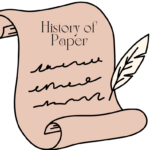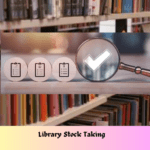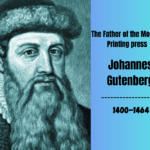Mobile literacy is the capacity to access, comprehend, and produce information using mobile devices—such as smartphones and tablets—in an efficient manner. Operating these devices, including installing and managing apps and navigating the interface, requires technical skills. Digital literacy encompasses the ability to locate, assess, and utilize information on the internet. Media literacy is one of its components, encompassing the creation and critical analysis of digital content as well as an understanding of online security and privacy. In general, mobile literacy is necessary to participate in the digital world and improve productivity, communication, and learning.

Photo credit: https://pixabay.com/
Mobile Literacy Development Apps:
Apps for developing mobile literacy are intended to assist users in becoming more proficient and efficient mobile device users. The following well-known and acclaimed apps can help promote mobile literacy:
Google Primer:
Quick, interactive lessons on business and digital marketing skills are available through this user-friendly, free app. A variety of topics, such as digital literacy, online marketing, and entrepreneurship, are covered in bite-sized learning modules. Lessons are made to be learned while moving.
Link: https://play.google.com/store/apps/details?id=com.humanprogram.primer&hl=en
Khan Academy:
This educational app offers free classes on a variety of topics, such as digital literacy and technology. Features include practice exams, interactive exercises, and video tutorials. Computer science, internet safety, and other topics are covered.
Link: https://play.google.com/store/apps/details?id=org.khanacademy.android&hl=en_US
Udemy:
This is an online learning platform with a large selection of courses, including ones on digital skills and mobile technology. Thousands of courses with quizzes, downloadable materials, and video lectures are among the features. Digital marketing, cybersecurity, and mobile app development are among the subjects covered.
Link: https://play.google.com/store/apps/details?id=com.udemy.android&hl=en_US
Coursera:
An educational platform that provides classes, including ones on mobile literacy, from leading universities and businesses across the globe. A wide range of subjects, such as app development, data privacy, and digital literacy, can be learned through access to top-notch courses. After completion, certificates are available.
Link: https://play.google.com/store/apps/details?id=org.coursera.android&hl=en
Lynda.com (LinkedIn Learning):
This is a video-based subscription service that teaches a range of professional skills, such as digital literacy and technology. Courses taught by experts on subjects like internet security, social media literacy, and mobile app development are among the features. Progress monitoring and tailored course recommendations.
Link: https://play.google.com/store/apps/details?id=com.linkedin.android.learning&hl=en
Duolingo:
Known primarily for language learning, Duolingo improves mobile literacy by instructing users on how to use learning apps on their phones.Features that enhance mobile device learning include gamified lessons, daily objectives, and an emphasis on enhancing learning through interaction.
Link: https://play.google.com/store/apps/details?id=com.duolingo&hl=en
All Digital Schools:
This platform provides tools and resources for learning digitally, including mobile literacy. Various educational apps, e-books and online courses are available to improve digital skills.
Link: https://play.google.com/store/search?q=All+Digital+Schools&c=apps
Learn my way:
It is an online platform that provides free courses to help people become more skilled online and learn about digital technology. E-learning programs covering digital communication, internet safety, and smartphones designed to be user-friendly for beginners.
Link: https://www.learnmyway.com
Digital Skills for All:
The mobile application provides resources and tutorials to improve digital literacy. Detailed instructions, practices and advice for using social media, mobile devices and other digital tools as applicable.
Link: https://play.google.com/store/apps/details?id=co.lily.radti&hl=en_US
Skillshare:
Offering thousands of classes on technical and creative skills, including mobile literacy, this is an online learning community. Online video course covering digital marketing, app development, and other topics, project-based learning, and community conversations.
Link: https://play.google.com/store/apps/details?id=com.skillshare.Skillshare&hl=en_US
These apps offer a variety of tools to help users improve their level of mobile literacy, ranging from fundamental technical know-how to sophisticated digital competencies.
Controlling mobile literacy
Encouraging and improving the abilities required to use mobile devices for information creation, access, and understanding is part of controlling mobile literacy. The following are some methods to manage and enhance mobile literacy:
Training and Education:
- Formal Education: Incorporate instruction on mobile literacy into school curricula. Digital safety, app functionality, and both basic and advanced mobile device usage can all be covered in courses.
- Workshops and Seminars: Participate in or host mobile literacy-focused workshops. Libraries, community centers, educational institutions, and online platforms can all provide these.
Self-Learning and Practice:
- Online Tutorials: Learn about different facets of mobile literacy by using online resources such as tutorials, guides, and videos. Websites with useful content include Coursera, Khan Academy, and YouTube.
- Practical Application: Utilize mobile devices on a regular basis to get acquainted with their features and capabilities. Try out various apps and configurations to gain expertise and self-assurance.
Understanding Mobile Technology
- Basic Functions: Learn and practice using the camera, making calls, sending texts, and adjusting settings on your mobile device.
- Advanced Features: Take a look at features like cloud services, productivity tools, health tracking, and mobile payments.
App Literacy:
- App exploration: Download and look through a variety of apps to learn about their features. Apps for communication, education, entertainment, and productivity should be your main focus.
- App Management: Acquire knowledge about installing, updating, and removing apps. Recognize app permissions and know how to control them for security and privacy.
Digital Literacy:
- Internet navigation: Get proficiency with mobile device internet navigation. This covers making use of websites, online services, and search engines.
- Information Evaluation: Get comfortable assessing the authority and dependability of internet-based sources of information. Recognize reliable sources and steer clear of false information.
Privacy and Security:
- Security Practices: Put security measures in place by turning on two-factor authentication, creating strong passwords, and updating software on a regular basis.
- Privacy Settings: To regulate what information is shared and with whom, become familiar with and utilize privacy settings on mobile devices and applications.
Communication Skills:
- Digital Communication: Learn how to communicate via social media, messaging apps, email, and mobile devices.
- Digital Etiquette: Acquire knowledge of the customs and standards surrounding online communication, such as polite discourse, suitable vocabulary, and awareness of the consequences of digital traces.
Accessibility Features:
- Accessibility Tools: Become familiar with the text-to-speech, screen reader, and voice command capabilities that are available on mobile devices.
- Customization: Discover how to modify accessibility settings to meet unique requirements and tastes, improving usability for all users.
Monitoring and Control:
- Usage tracking: Use the built-in tools or third-party apps to monitor and control screen time and app usage. Set limits to guarantee balanced usage.
- Parental Controls: Make sure kids have access to age-appropriate content and uphold good usage habits by putting parental controls in place to manage and watch over their mobile device usage.
Community and Support:
- Peer Learning: Talk to your peers or join online communities and forums devoted to mobile literacy. Learning can be improved by exchanging advice and experiences.
- Technical Support: To resolve problems and pick up new abilities, make use of the customer service and online assistance resources offered by makers of mobile devices and app developers.
By implementing these techniques, people can take charge of how mobile literacy develops and become competent and self-assured users of mobile technology in a safe and efficient manner.