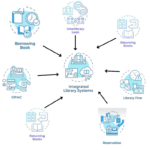One of the significant advancements in the field of library automation in recent years is the adoption of web-based library automation systems. These systems enable all core library operations—cataloging, circulation, OPAC, acquisitions, serial control, and more—to be conducted through a web platform using client-server architecture.
What is a Web-Based Library Automation System
A web-based library automation system operates on the internet or intranet, allowing multiple users to interact with the system from remote or local locations using standard web browsers. In this model:
- The client is the user’s computer or device that requests a service.
- The server is a powerful system that processes the request and delivers the appropriate service.
Communication between client and server occurs through the TCP/IP protocol, and the client interface is usually a modern web browser such as Google Chrome, Mozilla Firefo
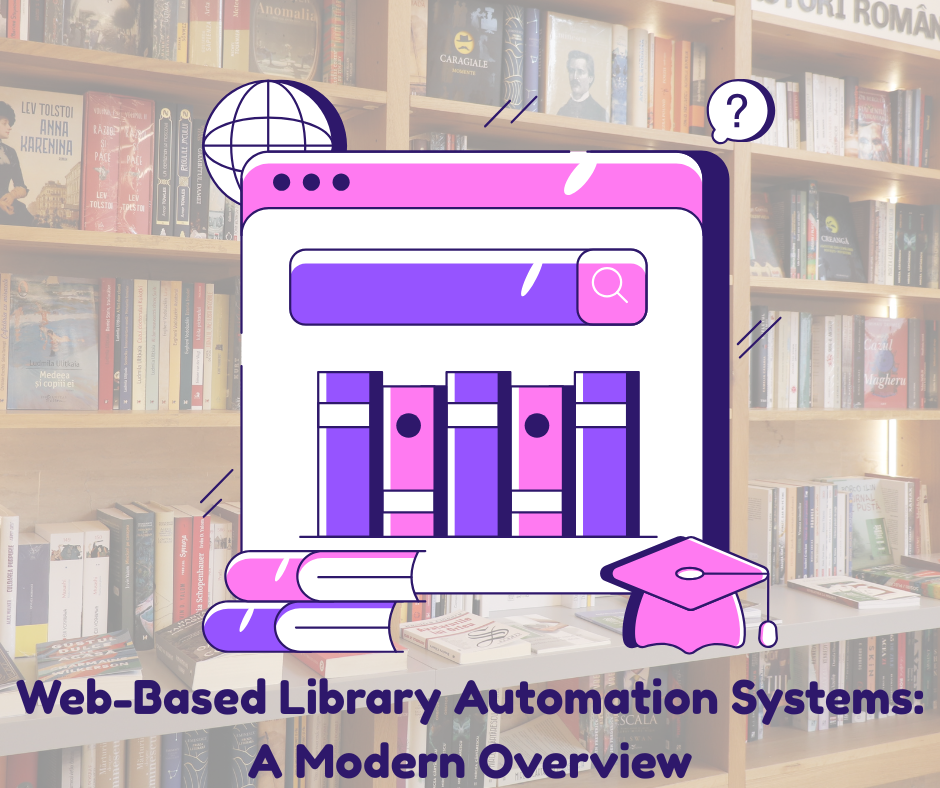
Key Advantages
- Remote Access: Users can search and access the library catalog from anywhere, anytime.
- Cross-Platform Compatibility: Works on all major devices and operating systems.
- Centralized Maintenance: System updates and data backups are easier and more efficient.
- User-Friendly Interface: Modern UI/UX standards make it accessible for all users.
- Real-Time Updates: Changes and transactions reflect immediately across all user sessions.
Core Software Components of a Web-Based Library Automation System
1. Web Browser
Web browsers serve as the user interface for accessing library services. The most widely used browsers today are:
- Google Chrome
- Mozilla Firefox
- Microsoft Edge
- Apple Safari
These browsers support modern HTML5, CSS3, JavaScript, and client-side frameworks, ensuring rich user experiences.
2. Web Server Software
A web server handles HTTP requests from browsers and returns responses (usually HTML content, images, documents, or API responses). Key options include:
- Apache HTTP Server: Open-source and highly customizable.
- Nginx: Known for high performance, especially with static content.
- Microsoft IIS: Integrated with Windows Server and often used with .NET applications.
- Lighttpd, Caddy, and Node.js-based servers are also popular for specific use cases.
Web developers often use local environments like XAMPP, WAMP, MAMP, or Docker to simulate server behavior during development.
3. Database Engine
Databases are the backbone of any library automation system, storing bibliographic records, user data, transactions, and more. Leading options include:
- MySQL/MariaDB: Open-source and widely used in library systems.
- PostgreSQL: Advanced features, high compliance with standards, and strong performance.
- Oracle Database: Enterprise-grade, robust, and scalable.
- Microsoft SQL Server: Popular in Windows-based infrastructures.
- MongoDB: A NoSQL database used for handling unstructured data in some modern systems.
Database Management Tools:
- phpMyAdmin, Adminer, or DBeaver – for database administration and visualization.
4. Server-Side Scripting Languages
Server-side scripts process user requests, interact with databases, and dynamically generate web pages. Commonly used languages include:
- PHP: Open-source, fast, and still dominant in systems like Koha ILS.
- Python (with Django or Flask): Clean syntax, powerful libraries, and growing in popularity.
- JavaScript (Node.js): Enables JavaScript on both client and server.
- Ruby on Rails: Favors rapid development with clean conventions.
- ASP.NET Core: Microsoft’s powerful framework for C# web applications.
These scripts typically generate HTML output or RESTful API responses sent to the client.
5. Client-Side Scripting Languages
Client-side scripts run in the user’s browser and enhance the interactivity of web pages without contacting the server. Key technologies:
- JavaScript: Universal scripting language for the web.
- TypeScript: Superset of JavaScript with static typing.
- React.js, Vue.js, and Angular: Frameworks/libraries for building rich client interfaces.
- CSS3 and animations: For responsive design and dynamic visual effects.
Common features include:
- Interactive forms
- Real-time search suggestions
- Drag-and-drop functionality
- Modal dialogs and dynamic navigation
6. HTML/CSS Editors
To design and build static elements of the interface, developers use HTML editors such as:
- Visual Studio Code: Lightweight, extensible, and modern code editor.
- Sublime Text: Fast and customizable.
- Adobe Dreamweaver: A visual (WYSIWYG) HTML editor still in use among designers.
- Notepad++: Popular for quick edits and scripting.
- Brackets: Focused on front-end web design.
These tools are used for writing HTML5, CSS3, and JavaScript to build responsive and accessible web pages.
7. Design and Animation:
Web Design Software
In the past, software like Macromedia Dreamweaver, Microsoft FrontPage, Adobe GoLive, HotMetal Pro, NetObjects Fusion, and BBEdit were widely used for designing websites. Among them, Dreamweaver became especially popular for its visual layout tools and code editing features.
Today, web designers often use more modern tools and frameworks such as:
- Adobe Dreamweaver (still in use)
- Figma – for collaborative interface design
- Adobe XD – for UX/UI design and prototyping
- Webflow – for visual web development with built-in animation support
- Visual Studio Code – for coding and web development
- Bootstrap Studio and Pinegrow – for responsive website design
Graphic Design Software
The most widely used software for graphic design remains Adobe Photoshop, developed by Adobe Inc. It is the industry standard for editing images, creating digital artwork, and designing web assets. Photoshop runs on Windows, macOS, and newer versions even support web-based editing via Adobe Creative Cloud.
Other modern graphic design tools include:
- Adobe Illustrator – for vector graphics and logos
- Canva – a user-friendly tool for quick graphic design
- Affinity Photo and Affinity Designer – professional-grade alternatives to Adobe
- GIMP – a free and open-source image editor
Animation Software
Previously known as Macromedia Flash, Adobe Flash became extremely popular after its release in 1996 for creating animated banners and interactive websites. However, with the decline of Flash and the rise of HTML5, CSS3, and JavaScript-based animations, Adobe Flash was officially discontinued in 2020.
Modern animation tools for the web include:
- Adobe Animate – the successor to Flash, used for 2D animations
- Lottie – for rendering animations created in Adobe After Effects
- GSAP (GreenSock Animation Platform) – a powerful JavaScript library for high-performance animations
- Blender – open-source 3D animation software
- Toon Boom Harmony, Synfig Studio – for frame-by-frame animations
Popular Web-Based Library Automation Software in Use Today
Several Integrated Library Systems (ILS) have adopted web-based architectures:
- Koha (open-source)
- OPALS
- Evergreen
- Libsys
- SLIM++
- NewGenLib
- SirsiDynix Symphony
- FOLIO (modular, open-source platform based on microservices)
Modern web-based library automation systems represent a transformative shift in library management. By leveraging robust back-end technologies, dynamic scripting, and intuitive front-end interfaces, they offer seamless, scalable, and user-centric solutions. As libraries evolve into hybrid physical-digital ecosystems, these tools are essential for ensuring access, efficiency, and engagement in the information age.