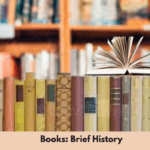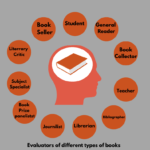A server is a powerful computer or software system that provides resources, data, services, or programs to other computers, known as clients, over a network. Servers can host websites, manage emails, store files, handle databases, and perform numerous other tasks essential for networked environments. They are typically more robust than personal computers, featuring high-performance hardware and software designed to manage multiple simultaneous connections efficiently.
Web servers deliver web pages to browsers, while file servers store and manage files for users across a network. Database servers provide backend support for storing, retrieving, and managing data for applications. Email servers manage and route emails to recipients. Game servers host online multiplayer games, ensuring smooth gameplay by handling player data and interactions.
Servers often run on dedicated operating systems designed for server use, such as Linux, Windows Server, or UNIX. They can be physical machines or virtual servers created using virtualization technology. Reliability, security, and uptime are crucial for servers, making them integral to business operations, internet services, and digital communications.

Server Classification:
There are five types of servers according to function:
1. File Server: This type of server provides various services related to customer files. Such as file storage, transfer extension.
2. Print Server: This server provides printing services to client computers.
3. Application Server: It provides accessibility and additional multiplier benefits to client computers. This server also helps to implement valuable software.
4. Message Server: Supports regardless of network. Messaging service refers to the exchange of electronic correspondence, transmission of visual, audio, image, and audio-visual information.
5. Database Servers: They basically provide database-dependent services on client requests. Such servers handle data distribution and security.
Where server is located
Servers can be found in different locations depending on the purpose and scale of their operations:
1. Data Centers: Most servers are housed in data centers, which are specialized facilities designed to host computer systems and associated components. These data centers provide the necessary infrastructure, such as cooling, power, and physical security, to ensure optimal server performance and uptime.
2. On-Premises: Some organizations maintain their own servers on-site, known as on-premises servers. These servers are located within the organization’s own facilities, such as office buildings or dedicated server rooms.
3. Cloud: Cloud servers are virtual servers hosted by cloud service providers like Amazon Web Services (AWS), Microsoft Azure, or Google Cloud Platform (GCP). These servers can be located in various data centers around the world and are accessible over the internet.
4. Edge Locations: Edge servers are located closer to end-users to reduce latency and improve performance. These are often used in content delivery networks (CDNs) and are distributed in multiple locations to deliver content quickly and efficiently.
5. Colocation Facilities: These are third-party data centers where organizations can rent space to house their own servers. Colocation facilities provide the infrastructure needed to support the servers, including power, cooling, and network connectivity.
6. Internet Exchange Points (IXPs): Some servers, particularly those related to internet backbone infrastructure, are located at IXPs where multiple networks interconnect.
7. Branch Offices: For distributed organizations, servers may also be located in branch offices to handle local computing needs and reduce the load on central servers.
8. Remote Locations: In some cases, servers may be placed in remote or specialized locations to support specific applications or services, such as in research stations, military installations, or remote monitoring systems.
How server works
Servers work by responding to requests from client computers and providing them with the necessary services or data. Here’s an overview of how servers operate:
1. Connection Establishment: Clients connect to a server over a network, typically using a specific protocol (e.g., HTTP for web servers, FTP for file servers). This connection can be established via the internet or a local area network (LAN).
2. Request Reception: Once connected, the client sends a request to the server. This request includes information about the desired service or data, such as a web page URL, a file to be downloaded, or a database query.
3. Processing the Request: The server receives and processes the client’s request. This may involve retrieving data from storage, performing computations, or accessing other network resources. Servers often use specialized software (e.g., web server software like Apache or Nginx, database management systems like MySQL) to handle these tasks efficiently.
4. Generating a Response: After processing the request, the server generates a response. This response could be a web page, a file, a database result set, or any other data or service requested by the client.
5. Sending the Response: The server sends the generated response back to the client over the network. The client receives this response and processes it accordingly, such as displaying a web page in a browser or saving a downloaded file.
6. Maintaining Connections: Servers often maintain multiple simultaneous connections to handle requests from numerous clients at the same time. They manage these connections using various techniques, such as threading, asynchronous processing, or load balancing.
7. Logging and Monitoring: Servers typically log requests and responses for security, troubleshooting, and performance monitoring purposes. This helps administrators manage and optimize server operations.
8. Ensuring Security: Servers implement various security measures to protect data and services from unauthorized access, such as encryption, authentication, firewalls, and intrusion detection systems.
Servers play a crucial role in computing by giving clients access to resources and services via networks. They handle requests from clients and send the required answers quickly and securely.