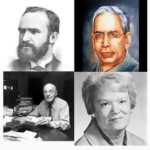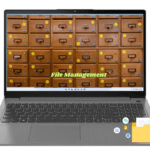A Publons profile is an online record that enables researchers to track, verify, and showcase their scholarly contributions, particularly in peer review and editorial roles. Launched in 2012, Publons was acquired by Clarivate in 2017, and it has since been integrated into the Web of Science platform.
Through a Publons profile, researchers can:
- Manage Publications: Import and display publications from databases such as Web of Science and ORCID.
- Track Citation Metrics: Monitor citation counts and h-index to assess the impact of their work.
- Record Peer Reviews and Editorial Work: Log and verify peer review activities and editorial board memberships, including anonymous reviews.
- Identify Collaborators: Use the profile to find potential research partners based on shared interests and expertise.
- Enhance Professional Recognition: Utilize the profile to demonstrate scholarly contributions in applications for promotions, funding, and other professional opportunities.
In 2022, Publons profiles transitioned to Web of Science Researcher Profiles, consolidating various research metrics and activities into a single platform.
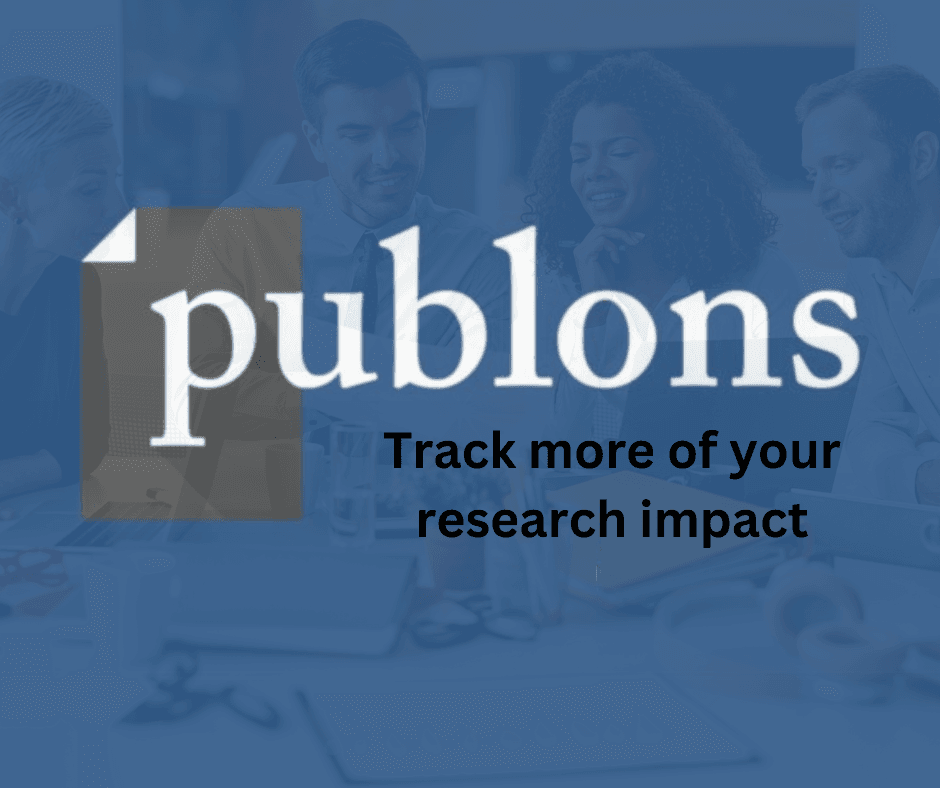
To create or manage a Web of Science Researcher Profile, visit the Web of Science website and register for an account.
To create a Publons (now Web of Science Researcher) profile, follow these steps:
Step 1: Visit Web of Science: Go to the [Web of Science website] (https://www.webofscience.com/).
Step 2: Register or Log In: If you don’t have an account, click on “Register” and fill out the required information to create one. If you already have a Web of Science or Publons account, simply log in.
Step 3: Complete Your Profile: After logging in, navigate to your profile section. Here, you can add information about your academic background, research interests, and affiliations.
Step 4: Import Publications: You can import your publications from databases like Web of Science or ORCID, or you can add them manually. This step helps you build a portfolio of your published research.
Step 5: Add Peer Reviews and Editorial Work: Publons allows you to record and verify your peer review activities. If you have completed anonymous reviews, you can keep them verified and private while still showcasing your contributions.
Step 6: Link ORCID (Optional): Linking your ORCID account can streamline the process of importing publications and syncing your academic record.
Step 7: Maintain and Update Your Profile: Be sure to regularly update your profile to reflect your latest publications, reviews, and editorial roles.
Creating this profile will enhance your visibility in the research community, help you keep track of your contributions, and provide metrics for your academic impact through the Web of Science platform.
Managing your publication and review records on a Web of Science Researcher (formerly Publons) profile is important for organizing and verifying your scholarly contributions.
Here’s a streamlined guide:
1. Import Publications: You can import publications directly from Web of Science using your name or ORCID ID. Link your ORCID profile for automatic syncing, or manually add publications by providing details like title, authors, and journal. You can also import using a DOI or by uploading citation formats like RIS and BibTeX.
2. Organize and Verify Peer Reviews: For integrated journals, your reviews automatically appear with verification. For non-integrated journals, you can add details manually, and Web of Science may verify them. Log editorial board roles by entering your position, journal name, and duration.
3. Manage Privacy Settings: Control the visibility of your reviews. You can choose to make them public, private, or display only the journal name without revealing confidential manuscript details.
4. Update Regularly: Keep your profile current by regularly adding new publications and logging reviews promptly. Track metrics like citation counts and h-index to reflect your latest scholarly impact.
5. Review Profile Analytics: Check insights on citations and downloads to understand your research footprint and audience.
Maintaining your Web of Science Researcher profile helps create a verified academic portfolio, facilitating assessment by institutions and funders.
The review metrics on Web of Science Researcher (formerly known as Publons) profiles are a collection of measures designed to assess the impact, productivity, and influence of reviewers based on their contributions to peer review and editorial work. These metrics are particularly valuable for acknowledging the efforts of researchers who participate in peer review, which is essential to the academic community.
Here are some key review metrics provided:
1. Review Count
This metric represents the total number of peer reviews a researcher has completed. It includes both verified public and private reviews across various journals and serves as a straightforward measure of a reviewer’s contribution volume over time.
2. Editorial Record
This metric tracks the number of editorial roles or responsibilities a researcher holds, such as being an editor or serving on an editorial board. It provides insight into a researcher’s involvement in guiding the scholarly publication process beyond just reviewing individual papers.
3. Verified Reviews
This metric indicates the number of reviews that have been verified by journals, adding credibility to the review count. Verified reviews are highlighted on the profile to distinguish them from self-reported reviews, enhancing the profile’s reliability.
4. Review Frequency and Consistency
This metric measures how frequently a researcher completes reviews over a specified time period, such as per month or per year. High frequency and consistency indicate a researcher who regularly contributes to the peer review process, demonstrating reliability in review activities.
5. Impact Metrics (Top Reviewer Status)
Web of Science often designates researchers as “Top Reviewers” based on their review activity within specific fields, journals, or regions. Achieving top reviewer status can highlight influential reviewers with significant contributions, especially those actively reviewing high-impact research.
6. Review Insights (For Public Reviews)
For public reviews, metrics such as views or comments can indicate how much attention a particular review has garnered from the community. This visibility metric helps identify reviews that are particularly insightful or valuable to a broader audience.
7. Journal Diversity
This metric indicates the variety of journals for which a researcher has reviewed. A greater diversity suggests that the reviewer has expertise across multiple fields or that their expertise is valued by a range of publications.
8. Timeliness of Reviews
Some profiles may track the average time taken to complete reviews. A shorter review time can reflect a reviewer’s efficiency and reliability, which are especially valued by journals that operate on tight publication deadlines.
Why Review Metrics Matter
These metrics provide a standardized way to recognize the often underappreciated work of peer reviewers. They help institutions, funders, and journals identify active, reliable reviewers and acknowledge researchers who significantly contribute to the scholarly integrity of their fields.
To add your review to your Publons (now Web of Science Researcher) profile, follow these steps:
1. Login or Create an Account
Visit the [Web of Science](https://access.clarivate.com/) website, and log in or create an account if you do not already have one.
2. Navigate to the Add Review Section
After logging in, go to your profile and look for options to add or manage your reviews. This may be found under “Dashboard” or a similar profile management area.
3. Add a Verified Review Automatically (for Integrated Journals)
For journals integrated with Publons (now Web of Science Researcher), you can automatically add a verified review. When submitting your review to the journal, indicate that you want to have it added to your Publons profile (if the journal provides this option). Once the journal verifies your review, it will automatically appear on your profile as a verified contribution, requiring no further action from you.
4. Add a Review Manually (for Non-Integrated Journals)
To manually add a review for non-integrated journals on your Publons (Web of Science Researcher) profile, select the “Add a Review” option and enter details such as the journal name, review date, and any other relevant information. Publons will then contact the journal to verify that you completed the review; however, verification may take some time depending on the journal’s response. Once verified, the review will be displayed as a “Verified Review,” highlighting your contribution.
5. Maintain Review Privacy (Optional)
You can decide whether to make your reviews public or keep them private. Public reviews may display only the journal name and your general comments without revealing specific details of the manuscript.
Link Reviews to Your ORCID Profile (Optional): To improve the visibility of your reviews, consider linking your Publons account with your ORCID profile. This will allow your reviews to appear as part of your ORCID record, showcasing your contributions even further.
By following these steps, you can effectively add and manage your reviews on your Publons profile, helping you build a verified record of your peer review contributions.