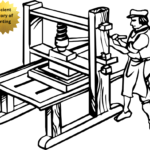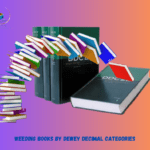Floppy disks are small storage devices used for transferring computer data, programs, or other software between computers. Important information can sometimes be erased from the hard disk, so floppy disks are used to store and reuse this data to protect it from loss. They serve as reliable records for storage.
Floppy disks contain multiple circular areas known as tracks, which are magnetized. Each section of these tracks is used to store information, which can be accessed with the help of a computer’s read/write head. The disks are soft and typically kept in a protective paper jacket to prevent damage, as exposure to dust can impair their functionality.
Before any data can be written onto a floppy disk, it must first be formatted. A disk cannot be used until this formatting process is completed. While floppy disks may appear similar to our eyes, computers can identify them differently based on their specific formatting.
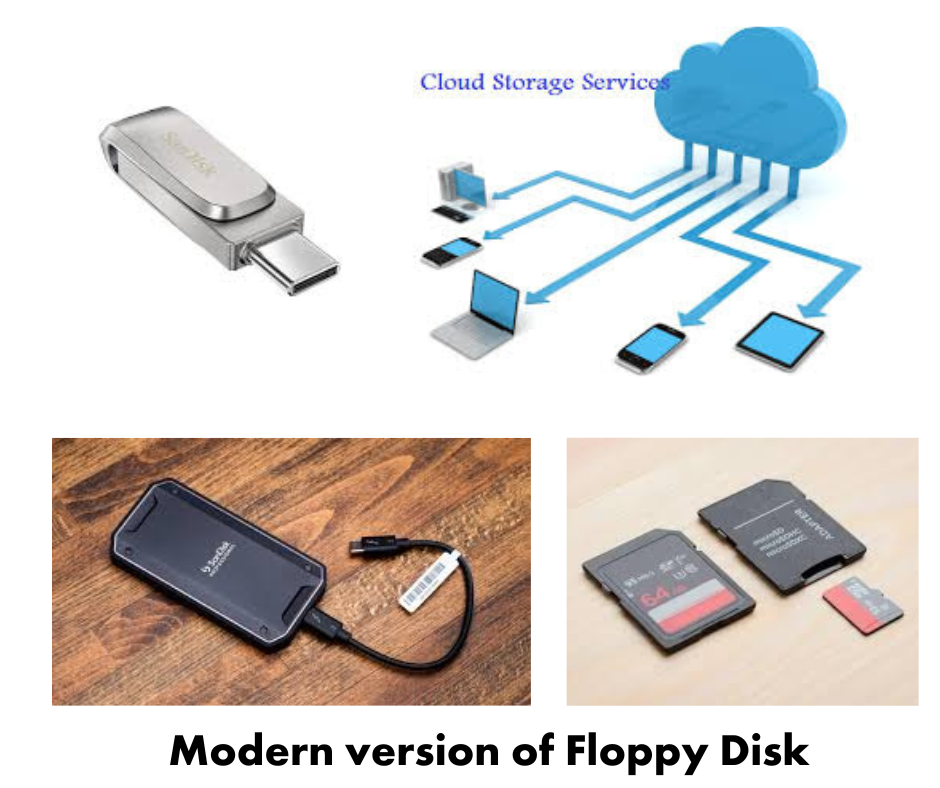
Floppy disks were available in various shapes and sizes, and their physical dimensions and storage capacity changed over time.
| Type | Size (inches) | Years Popular | Capacity Range | Notes |
| 8-inch | 8″ (203 mm) | 1971–1980s | 80 KB – 1.2 MB | First floppy disk type |
| 5.25-inch | 5.25″ (133 mm) | 1976–1990s | 90 KB – 1.2 MB | Home computer era |
| 3.5-inch | 3.5″ (90 mm) | 1984–2000s | 720 KB – 2.88 MB | Most common in PCs |
| 3-inch | 3″ (76 mm) | Mid-1980s | 180 KB – 720 KB | Amstrad/ZX Spectrum |
| 2-inch | 2″ (50 mm) | Late 1980s | ~720 KB | Used in cameras |
The “modern version” of the floppy disk may not manifest as a physical disk anymore, but its fundamental purpose — providing portable storage for transferring and backing up files — has been effectively taken over by advanced technologies that are faster, more efficient, and far more reliable.
Let’s explore the contemporary alternatives that have assumed the floppy disk’s role in today’s world:
1. USB Flash Drives (Pen Drives)
Functionality: These compact devices connect directly to USB ports, allowing for instant plug-and-play access to your data.
Storage Capacity: Available in a vast range, from a modest 2 GB to an impressive 2 TB+.
Data Transfer Speed: A significant leap from floppy disks, with USB 3.0 and 3.2 interfaces yielding speeds that can soar into the hundreds of MB/s.
Durability: Designed without moving parts, they boast exceptional resistance to shock and dust, enhancing their longevity.
Physical Size: These drives are incredibly small and lightweight, easily fitting into your pocket or on a keychain.
Reasons for Replacement: USB flash drives have surpassed floppy disks due to their vastly superior capacity, durability, and broad compatibility with various devices.
2. External Solid-State Drives (SSDs) & Hard Drives
Storage Capacity: External drives offer a substantial range of storage options, spanning from hundreds of gigabytes to multiple terabytes.
Speed: While SSDs can achieve remarkably high speeds of over 500 MB/s, traditional hard drives may provide larger storage, albeit at slower speeds.
Applications: These drives are perfect for extensive backups, professional workflows, and for housing vast media libraries.
Modern Equivalent: For professionals who previously relied on a stack of floppies to manage large projects, external drives offer a single, powerful alternative.
3. SD Cards & microSD Cards
Applications: These cards are widely used in various devices, including cameras, smartphones, laptops, Raspberry Pi projects, and drones.
Storage Capacity: Depending on the standard, they can range from 32 GB to a staggering 1 TB with the SDXC specification.
Speed: High-end SD cards can deliver transfer speeds up to 300 MB/s, significantly reducing loading times for photos and videos.
Similarity to Floppy Disks: SD and microSD cards maintain the essence of portability, allowing users the flexibility to easily write, erase, and transfer data as needed.
4. Cloud Storage
Examples: Leading services include Google Drive, Dropbox, OneDrive, and iCloud.
Storage Capacity: Offers a wide range of options, with many platforms providing both free allowances and paid plans that can accommodate up to several terabytes of data.
Advantages: Cloud storage eliminates the need for physical media altogether; data can be accessed from virtually anywhere with an internet connection, making it incredibly convenient.
It offers an experience akin to having “infinite floppies,” allowing users to store and retrieve their files seamlessly without the physical burden of carrying devices.
The following data is clearly organized in a comparison table:
| Modern Equivalent | Functionality / Applications | Storage Capacity | Speed | Durability / Advantages | Why It Replaced Floppy Disks |
| USB Flash Drives (Pen Drives) | Plug directly into USB ports for instant access. | 2 GB – 2 TB+ | USB 3.0/3.2: hundreds of MB/s | No moving parts; resistant to shock & dust; pocket-sized. | Vastly higher capacity, more durable, compatible with most devices. |
| External SSDs & HDDs | Ideal for backups, professional work, large media storage. | Hundreds of GB – multiple TB | SSD: 500 MB/s+; HDD: slower but high capacity | Portable, large storage in one device. | Replaces stacks of floppies with a single, powerful unit. |
| SD Cards & microSD Cards | Used in cameras, smartphones, laptops, Raspberry Pi, drones. | 32 GB – 1 TB (SDXC) | Up to 300 MB/s (high-end cards) | Extremely compact, rewritable, easy to swap between devices. | Maintains portability and reusability like floppies, but with far higher storage. |
| Cloud Storage | Access files anywhere via internet; no physical media needed. | Free + paid plans up to several TB | Dependent on internet speed | Accessible from anywhere; automatic backups. | Like having “infinite floppies” without carrying devices. |
This overview showcases how technology has evolved, taking the fundamental idea of the floppy disk and transforming it into modern solutions that meet our ever-growing need for accessible, reliable storage.