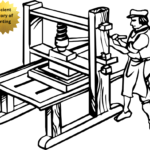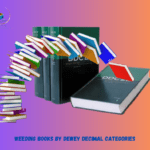A database can be conceived of as a system whose base, or key concept, is simply a particular way of handling data. In other words, a database is nothing more than a computer-based record-keeping system. The overall objective of a database is to record and maintain information.
A database is described as “a collection of interrelated data stored so that it may be accessed by authorized users with simple user-friendly dialogues” in the Macmillan dictionary of information technology.
The Chambers science and technology dictionary provides a more simple definition of a database: a collection of structured data independent of any particular application.
From the above definition, we can simply define a database as an organized collection of related sets of data that can be accessed by more than one user by simple means and can be searched to reveal those that touch upon a particular need.

Image Credit: pixabay.com
Properties of Database:
A database is designed to avoid duplication of data as well as permit retrieval of information information to satisfy a wide variety of user information needs. A database’s primary characteristics can be summed up as follows:
- It is integrated with provisions for different applications.
- It eliminates or reduces data duplication.
- It enhances data independence by permitting application programs to be insensitive to changes in the database.
- It permits shared access.
- It permits finer granularity
- It provides facilities with centralized control of access and security control functions
- It can be restored to a consistent state following such events, thanks to backup and recovery procedures.
All of these characteristics work together to make databases dependable, effective, and easy to use, which makes them vital parts of many different kinds of systems and applications.
Types of Databases:
There are several types of databases, each intended to meet particular needs and scenarios. The following are a few typical database types:
- Relational Databases:
Data is arranged into tables with rows and columns using relational databases (RDBMS), which use keys and constraints to enforce relationships between the data. They manage and query data using Structured Query Language (SQL), which offers strong capabilities for data retrieval and manipulation. Oracle Database, MySQL, PostgreSQL, SQL Server, and SQLite are a few examples.
- NoSQL Databases:
Unlike traditional relational databases, noSQL databases are flexible and scalable enough to handle large volumes of unstructured or semi-structured data. They come in different varieties, each tailored for particular data models and use cases, such as document stores, key-value stores, column family stores, and graph databases. MongoDB, Redis, Cassandra, and Neo4j are a few examples.
- In-Memory Databases:
Compared to disk-based storage systems, in-memory databases primarily store data in RAM, which allows for incredibly quick access. Applications needing fast data processing, low latency access, and real-time analytics are a good fit for them. VoltDB, Redis, and Memcached are a few examples.
- NewSQL Databases :
To combine the advantages of traditional SQL databases and NoSQL databases, NewSQL databases incorporate the relational model with a distributed, horizontally scalable architecture. They provide better scalability and performance for contemporary, data-intensive applications while maintaining ACID compliance. Among them are CockroachDB, NuoDB, and Google Spanner.
- Time-series databases:
Large volumes of time-stamped data points can be handled effectively by time-series databases, which are dedicated to storing and querying time-stamped data, including financial market data, sensor readings, and IoT telemetry. They provide time-series data-specific optimized mechanisms for storage and retrieval, facilitating trend analysis, anomaly detection, and analytical insights. TimescaleDB, Prometheus, and InfluxDB are some examples.
- Spatial Databases:
To manage complex spatial relationships and queries efficiently, spatial databases are made for the storage and querying of spatial data, including geographic information, maps, and geometric shapes. Applications in location-based services, geospatial analysis, and GIS (Geographic Information Systems) are made possible by their support for spatial indexing and specialized query operations. Some examples are Oracle Spatial, MongoDB (which has geospatial queries), and PostGIS (an extension for PostgreSQL).
- Cloud Databases:
Cloud databases, which provide scalable, highly available, and reasonably priced storage and processing solutions for a range of data types, are provided as managed services in the cloud. They provide features like automated backups, scalability, and security, and they make infrastructure management unnecessary for businesses by enabling simple access and integration from any location with an internet connection. Amazon RDS, Azure SQL Database, Google Cloud Spanner, and Firebase Realtime Database are a few examples.
Structure of Database
To create a data cell, you must first design the data to be written to. The design style depends on the type of records being created for the database. Such a primitive design is called a table in database parlance. This table is equivalent to a file that consists of a number of related fields. Field numbers usually come first in any table that is constructed to write tabular data. In a bibliographic index, this field number is called a tag number. Then the field name, field type, length, etc. have to be described sequentially. Apart from these, some special qualities have to be described in bibliography construction. For example, whether any fields appear along (eg author or subject headings or keywords, etc.), subfield boundary indicators, etc.
How many rows or columns make up a table? The vertical rows or columns of the table indicate one field. Horizontal rows are denoted by bullets, one by one. Data values are stored in bins created at each column and row intersection. Thus, after creating a database design, the appropriate data is entered in the specified fields. A record is formed by modifying, correcting, or deleting it as necessary. When this record is written, the value of the new record is written for the next row. Then this recording has to be done regularly, mechanically.
| Field -1 | Field-2 | …. | Field-n |
| Record-1 | |||
| Record-2 | Value/Data | ||
| …. | |||
| Record-m |
The choice of database type is influenced by various factors, including budgetary constraints, scalability requirements, data volume, structure, and access patterns. Each database type has advantages and disadvantages of its own.