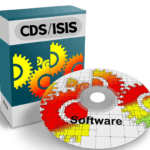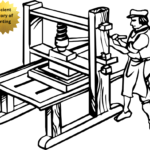Data generally refers to information. This information can be of various types, such as the names, addresses, titles, dates of birth, dates of joining the organization, salaries, etc. of the officers and employees of an organization or office. These are written in files or registers, or we write down the names, addresses, and telephone numbers of various people on our personal telephones. This information is called data.
When you hear the word database, it seems that the task is very complicated, but it is not. Database is a very simple matter and at the same time a very important matter. For example, numerical data or numerical data i.e. 20,1000, 45687 etc. Non-numeric data such as the name, address, surname, date of birth, date of joining the organization, base etc. of an organization or office officer-employee is written in a file or register. This information is data.
The word data is the plural of the word dekam. The word data means multiple data and base means base or gathering. That is, database means a collection of extensive information or data.
There is a lot of information spread around us. There are various means of collecting this information. These means include newspapers, radio, television and above all computer technology. The information that is available through these means is an elegant form of the original information. The original information or events are presented in these means by arranging and arranging them. For example, taking care of yourself, events and acquaintances and strangers around you. And in this way, all kinds of huge information resources are increasing. However, the storage of this information cannot be called a database. A database is a collection of data or information that is related to each other.
Database Management:
Data processing, insertion, etc. are collectively called database management systems. Different types of data from different organizations are entered and stored in computer memory. Data can be processed in different ways. For example, with the help of programs or software, all these tasks are called data management.
With the help of database software, various data of an organization can be stored or data entered by creating different fields in the organization-related method. Any specific data can be found instantly. Reports can be created in various ways. It can also be used for other necessary purposes. It is especially helpful in statistical work.

Data structure:
The type of data in the data file and how it is arranged is usually called data structure. The four parts of the data structure. For example-
1. Field name
2. Field nature
3. Field length
4. Decimal length
1. Field name
The following rules must be followed in naming fields.
A. Field names can be from one to ten characters. For ease of use, the field should be compatible with the related data that is stored.
B. The first letter of the field name must be a letter.
C. Field names can only contain letters, numbers and only ” ” (Underscore) characters. No other special characters or spaces can be used.
D. No name can be used for more than one field in the same database.
E. Field names cannot be the names of any DB function or command or their first four characters.
2. Nature of the field:
The nature of the field can be different such as-
A. Character field: Any letter, number, special symbol, space, etc. can be stored in this type of field. A maximum of 254 characters can be stored.
B. Numeric field: Only numbers, decimal points or dots, etc. can be stored in this type of field. Usually: Data in character fields is sorted from the left and in numeric fields from the right. If the decimal part is used, then as soon as the decimal point is pressed, it will be sorted to the left of the decimal point. When moving to the next new field, it will be sorted in the specified order. A maximum of 19 digits can be used in this field.
C. Date field: This type of field is used to store the specified date. DBase Three Plus accepts any date format, that is, the month symbol acts as a separator while writing the date. If the month, day, and year in this field are each two digits, the cursor will automatically move to the next part of the entry area. No key presses are required. The correct date can also be typed by pressing the spacebar. The field length is eight characters, which is predefined and unchangeable.
D. Logical field: Any data value can be either true or false or yes or no, in which case the field will indicate a logical field and the type of logical field is represented by a single letter T or Y to indicate True and F or N to indicate False.
E. Memo field: A maximum of 4,000 characters can be stored in a memo field. To store more characters, another text editor must be used.
3.Field length:
To indicate how many characters can be stored in a field, the number must be entered after selecting the field name and field type. This number will be the width of that field. For example, if you write the width of the -name field as 20, you can write a 20-character name. And in the case of dates, Dbase actively takes the width. Only in the case of characters, you have to specify the width of the field.
4. Field Length:
Numeric type fields are usually used during number lines. Decimal fields are used to store decimal numbers along with numbers. The more you can write in this field, the more decimal places there will be in the numeric field.
Method of entering data in different fields:
After creating the structure of the database file, data can be placed in different fields. The first thing to do is to select the file in which the data will be placed. The files in which the data will be placed are –
1. Placing new data or additional data in an existing database file;
2. After creating the new structure, placing data in the database file at the same time.
A sample screen for entering data is given below-

In fact, the first thing you need to do to create a database is to know what information will be collected or used on which subject. Accordingly, you need to create the necessary printouts, but you should always remember that the smaller the data, the faster it runs. The above data is being viewed again on the screen, it can be done more or less as needed.