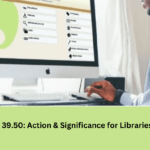CDS/ISIS is widely used for bibliographic data management, specifically for designing, creating, and manipulating databases containing mainly textual data. A database typically consists of records, such as books in a library, with data elements including author names, book titles, call numbers, accession numbers, and more.
CDS /ISIS software is old software used in libraries and information centers. The launch of this software in 1964 resulted in almost 10 years of support from the international organization UNESCO in the world of libraries. The full meaning of CDS/ISIS is a Computerized Documentation System/Integrated State of Information System. CDS /ISIS is good computer software for providing quick reader service to libraries. This software was first used by the International Labor Organization (ILO) in 1964 to provide information technology (IT) and library services in a short period of time. Later, the first version of UNESCO came out in 1975 for library management.
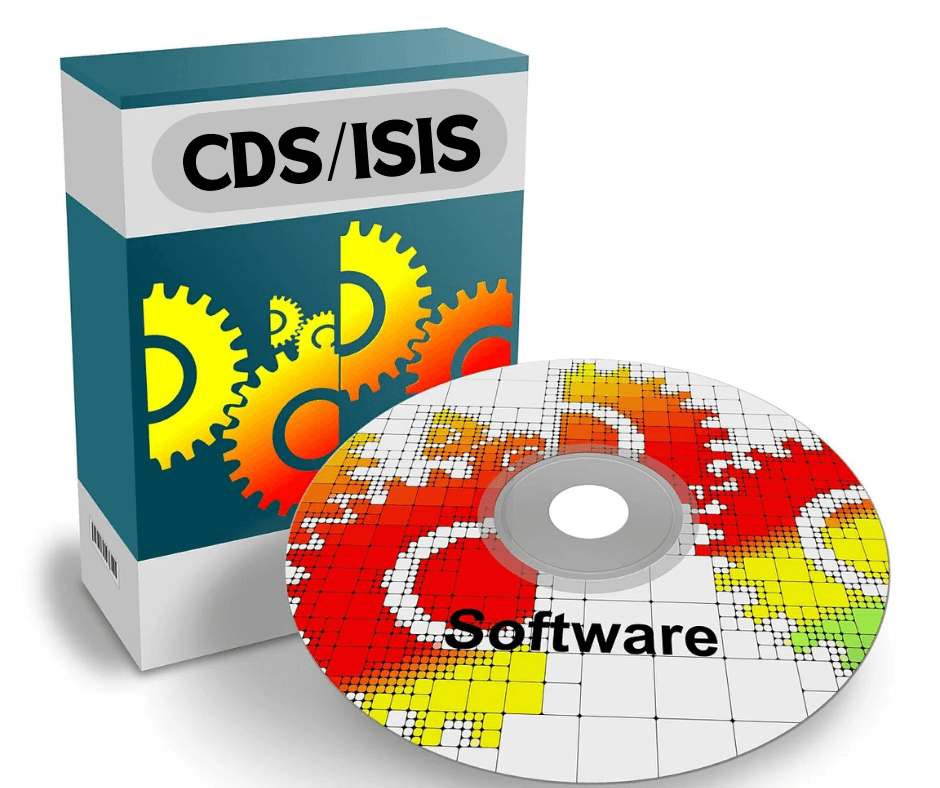
The last version of CDS/ISIS (Computerized Documentation System/Integrated Set of Information Systems) is CDS/ISIS 1.5 for Windows, also known as WinISIS. This was developed by UNESCO as part of their efforts to provide a free, customizable database management system for libraries, documentation centers, and information services.
WinISIS 1.5 became available in the late 1990s, and UNESCO eventually transitioned to newer systems. The open-source community has further developed software inspired by CDS/ISIS, such as ABC-ISIS and BIREME’s versions like FI-Admin, which incorporate more modern web-based capabilities. However, WinISIS 1.5 is generally considered the last official version under the original name.
Aims and Objectives of CDS/ISIS:
The main objective of CDS/ISIS is to provide superior reader service through library management. Moreover, it has many aims and objectives, which are mentioned below:
A) To provide fast library service at low cost;
B) Development of database for preparation of Union Catalogue;
C) To extend the hand of cooperation between different libraries, i.e. creation of library cooperative service;
D) Present various information appropriately;
E) Short search and retrieval of necessary information and documents;
F) Ensuring fast reader service in shortest time;
G) Participate in national, international and UN information service management.
Functions of CDS/ISIS:
CDS/ISIS has various functions in the process. Some of them are highlighted below:
1. The data selected by the user, that is, their necessary information, is available through the creation of the database;
2. Can retrieve information by commonly used search languages.
3. Can find necessary records.
4. Can display records and their parts as per user’s demand. 5. A partial or full list of records or indexing can be printed out from the given database.
6. New records can be added to the database.
7. Database records can be changed, expanded, refined or deleted.
8. First-access files can be created and maintained automatically. 9. Can modify two or more databases whose records are in incomplete form.
10. Acts like a data dictionary for database use.
Characteristics of CDS/ISIS:
a) CDS/ISIS is a menu program;
b) It is a database program;
c) It has powerful searching language to find information easily;
d) It is a program written in pascal language;
e) Software can be run on all microcomputers running MS-DOS and MS-Windows. Like-UNIX, WINDOWS, CFC.
f ) It can be administered in English, French and Spanish.
g) It is used for the work that a general catalog does.
i) It has similarities with other databases.
Steps of CDS/ISIS:
To create database in CDS/ISIS following four steps are to be followed, viz.
- Field Definition Table (FDT)
- Creating worksheet(CW)
- Field Selecting Table (FST) &
- Formatting
The four phases of CDS/ISIS are discussed in detail below:
1. Field Definition Table (FDT):
Through this, the database works. Tag numbers are given to identify the files we want to keep in the database. However, it is noted here that while cataloging through CDS/ISIS, international code numbers are followed. Next, the field is named and defines what happens. What are the types of fields and what field repeatable means are indicated by Alphabetic numeric symbols and whether they have any subfields is determined by English lowercase letters.
| Tag No. | Field | Length | Type | Repeatable | Subfield |
| 10 | Author | 300 | AN | R | ab |
| 12 | Editor | 300 | AN | R | ab |
| 13 | Title | 250 | AN | – | ab |
| 14 | Year | 4 | AN | – | – |
| 15 | ISBN | 13 | AN | – | – |
| 16 | Subject | 250 | AN | R | ab |
Here the tag number is taken as an estimate. Also note here that subfield must be lower case.
( A=Alphabetic, N=Numeric, R=Repeatable, -=Non Repeatable, a = 1st term, b=2nd terms, c=3rd terms)
2. Creating worksheet (CW):
The database is created according to FDT for entering new information. At first, it has a blank screen. It allows the user to create worksheets using different parameters for each field. This is the second stage of the database. Note here that data fields are created using worksheets.
3. Field Selecting Table (FST):
This is the third stage of the database. Here the field access point is identified. That is, which field will be searched and how it will be done is determined here.
4.Formatting:
The last layer of the database is formatting. Formatting requires the use of a different programming language. Or you have to tell the computer at this level how to get the information.
Advantages of CDS/ISIS:
A ) All information is available from CDS/ISIS if little is known about the author or title of a book. which is not possible with other database programs;
B) It is the easiest software used by libraries and information centers. which anyone can use. But he must have computer knowledge.
C) More data can be recorded in CDS/ISIS software than other software;
D) Helps prevent unnecessary duplication in libraries;
E) has easy database access;
F) It is said to be the least expensive software (provided by UNESCO for free).
G) CDS/ISIS requires only one diskette to transfer and copy data.
Limitations of CDS/ISIS:
CDS/ISIS has some advantages as well as limitations, such as:
A) CDS/ISIS cannot run without MS-DOS and MS-WORDS;
B) It can be used in libraries and information centers. In other databases, it cannot be used everywhere like this.
C) Spelling cannot be checked in CDS/ISIS;
D) Languages other than English, Spanish, and French cannot be administered.
Despite the limitations of CDS/ISIS software, it is widely used in library science education.