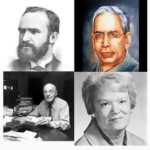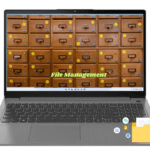A booklet is a compact, bound publication with about 4 to 48 pages, or a restricted number of pages. It is typically coil-bound or perfect bound (glued along the fold), but it can also be saddle-stitched (stapled along the fold).
Books are frequently used for instructional, informative, educational, and promotional purposes. They are made to give clear information on a particular subject.

The goal of booklets is to provide readers with clear, concise information on particular subjects so they can swiftly and easily grasp complex subjects. They are employed in the promotion of goods and services, offering thorough explanations and advantages to prospective clients. Booklets are used as supplemental materials by training organizations and educational institutions to aid in learning and skill development. They are used by government and nonprofit organizations to increase public awareness of social issues, health campaigns, and community services. Furthermore, booklets preserve significant data for later use by acting as documentation for historical records, company histories, and annual reports.
Composing point of Booklet:
A booklet’s effectiveness, engagement, and user-friendliness can be achieved by taking into account a number of crucial factors when writing it. The following are some essential considerations:
Effectiveness, engagement and user-friendliness can be achieved by considering many important factors while writing a booklet. The following are some essential considerations:
1. Identify the goals and target audience
The objective is to understand the importance of the booklet. Is the purpose to guide, educate, inform or promote something?
It is important to understand the target audience.. Adjust style, tone and content to suit their reading level, needs and interests.
2. Organization of content
To organize the content logically, an outline is created. An introduction comes first, then the body of the content, and finally, a conclusion or call to action.
In many cases, headings and subheadings are used to aid understanding of the content. This makes it easier for readers to navigate.
3. Clarity and brevity
Simple, clear and concise language should be used. Sentences should be kept simple and free of jargon. Pay attention to important details. Including too much information can confuse or overwhelm a reader.
4. Eye catching appeal
Care should be taken in layout and design. Employ standard fonts, colors and spacing. To prevent a cluttered look, make sure there is enough white space.
Use relevant images, charts or infographics to reinforce the text. Using graphics can make the brochure more interesting and easier to read.
5. Readability
It is important to choose legible fonts and sensitive font sizes. For body text, a sans-serif font with a point size of 10–12 works well.
To make writing more readable, use short paragraphs and bullet points. Text written in large blocks can be intimidating.
6. Relevance and Accuracy
All information must be verified to ensure it is accurate and current. False information can destroy credibility.
Provide up-to-date details, especially if covering topics that are due to expire soon.
7. Ease of access
Account attributes must be considered for access. Content must be accessible to people with disabilities, use high-contrast colors for easy reading, and include alternative text for any images. .
The booklet is easy to download, mobile-friendly, and available online.
8. Engagement and Communication
Needs to be engaging and able to establish a connection with the reader.
Example: “Study Abroad Guide”
Front Cover:
- Title: “A Guide to Studying Abroad”
- Image: A collage featuring international landmarks and Students
- Subtitle: All Required Information to Study Abroad (If Necessary)
Inside:
- Why Take a Study Abroad Course?
- Individual development and self-reliance.
- Interaction with cultures
- Opportunities for study
- Selecting a Location
- Popular study abroad locations (Japan, Germany, the UK, Canada, Australia, USA)
- Factors (language, price, environment, and scholarly standing)
- Application Procedure
- Searching universities
- Application requirements: essays, recommendation letters, and transcripts
- Procedures for visas
- Budgeting
- Grants and scholarships
- Setting aside money for living costs, travel, and tuition
- Working and learning at the same time
- Residing Abroad
- Accommodation Selections
- Healthcare and health insurance
- Cultural etiquette and safety advice
Back Cover:
- Contact Details( Study Abroad Advisors, Embassies, Useful Websites)
- Quotes from previous pupils
- QR code directing users to a central online resource
Designing Apps of Booklet
There are numerous robust and easy-to-use apps available for making booklets. Here are a few excellent choices:
1. Canva:
Canva is a feature-rich design platform with an extensive library of booklet templates.
Characteristics: Simple drag-and-drop interface; vast collection of fonts, icons, and images; templates that can be modified for booklets and other print products; Features of cooperation
Website: https://www.canva.com
2. Adobe InDesign
A professional desktop publishing program like Adobe InDesign is great for making booklets with excellent quality.
Characteristics: Sophisticated tools for design and layout; support intricate multi-page documents; Adobe Creative Cloud integration; Ideal for publications in print and digital formats
Website: https://www.adobe.com
3. Lucidpress
The web-based design tool Lucidpress makes it simple to produce expert booklets.
Characteristics: Easy-to-use design editor that is accessible from any device via the cloud; various templates and design elements; features for sharing and collaboration
Website: https://www.marq.com
4. Microsoft Publisher
Publisher is an easy-to-use desktop publishing program that is a part of the Microsoft Office suite.
Characteristics : Several templates and design tools; A recognizable interface for Microsoft Office users; advanced options for formatting images and text; Ideal for printing brochures and other printed materials
Website: https://www.microsoft.com
5. VistaCreate (formerly Crello)
To create booklets, VistaCreate provides a large selection of templates and design elements.
Characteristics: A user-friendly interface featuring drag-and-drop capabilities; large collection of templates that can be customized; accessible via mobile and web.
Website: https://create.vista.com
6. Desygner
Desygner is an online design tool that makes making booklets and other publications easier.
Characteristics: Drag-and-drop interface that is easy to use; booklet templates that can be altered; cooperation and capacity for sharing; accessible via mobile and web.
Website: https://desygner.com
7. Scribus
The open-source desktop publishing program Scribus is renowned for its robust features.
Characteristics: Expert tools for layout and design; compatibility with multiple file formats; Free to use; ideal for producing intricate booklets
Website: https://www.scribus.net
8. Bookwright by Blurb
Bookwright is a free desktop publishing program from Blurb that is meant to be used for making books and booklets.
Characteristics: Simple-to-use tools for layout; Book format templates; Integration with print-on-demand services provided by Blurb
Website: https://au.blurb.com
9. Venngage
Venngage is a design tool that is intended for use in producing visually stimulating content, such as booklets.
Characteristics: Easy-to-use drag-and-drop editor; Brochure and other marketing material templates; Tools for data visualization; Collaboration functionalities
Website: https://venngage.com
10. Fotor
A tool for graphic design and photo editing called Fotor provides booklet templates.
Characteristics: A large selection of templates and design elements; an intuitive design interface; Possibilities for photo editing.
Website: https://www.fotor.com
With the help of these apps, user can create booklets that are eye-catching and professionally designed.