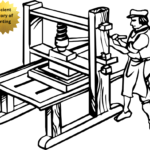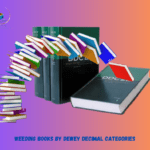Pre-written software, commonly referred to as off-the-shelf software or packaged software, denotes software that has been previously developed and is available for use by multiple users without the need for custom development. This type of software is generally produced by software companies to accommodate a broad range of users and industries, featuring standardized functions and capabilities.
Examples of Pre-Written Software:
Productivity tools: Microsoft Office, Google Workspace
Accounting software: QuickBooks, Xero
Customer relationship management (CRM): Salesforce, HubSpot
Enterprise resource planning (ERP): SAP, Oracle ERP
Key Characteristics:
Ready-Made: The software is completely developed and ready for immediate implementation.
Standardized: It addresses general needs rather than the specific requirements of individual businesses.
Cost-Effective: Generally less expensive than custom software because the development costs are distributed among numerous users.
Limited Customization: Users often have little opportunity to modify the software to fit their specific requirements.
Widespread Support: It is typically well-documented and supported by the vendor.
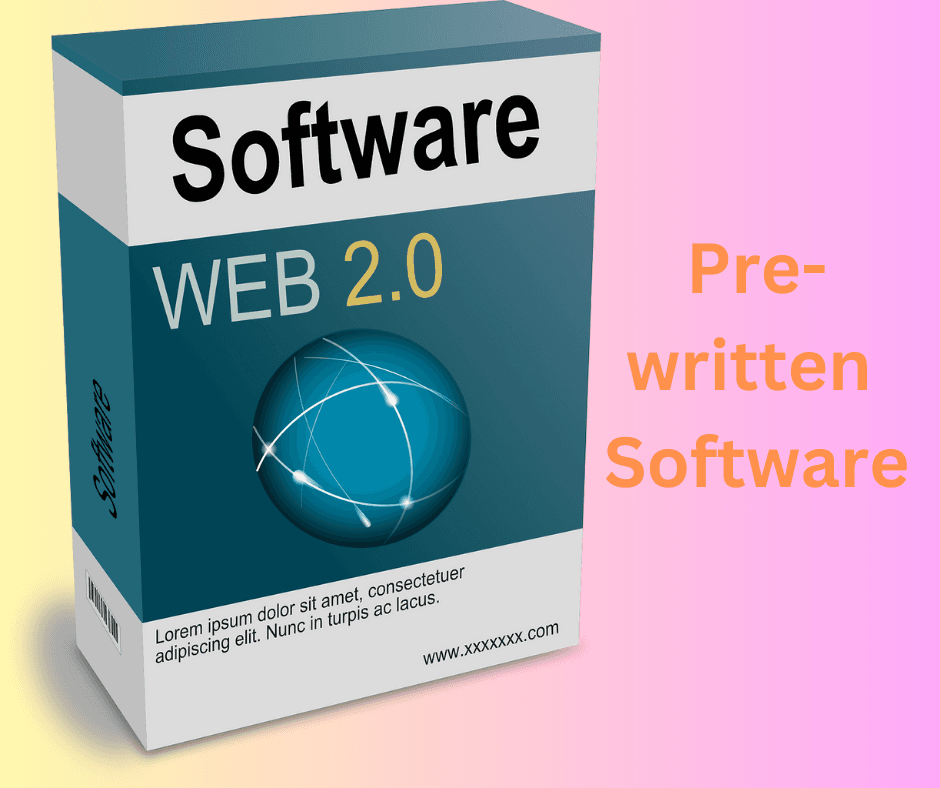
Pre-written software can be categorized based on its purpose, functionality, and target audience. Here are the main types of pre-written software:
1. Productivity Software: This type of software is characterized by its user-friendliness, featuring intuitive interfaces that enable users to perform tasks such as document creation, data management, and communication with minimal training. It is standardized and widely accessible, offering general features suitable for various personal and professional needs, including word processing, spreadsheets, presentations, and email. Furthermore, it is cost-effective and regularly updated, allowing users to access reliable tools with ongoing improvements and support from vendors. e.g., Microsoft Word, Google Docs; Microsoft Excel, Google Sheets; Microsoft PowerPoint, Canvas; Microsoft Outlook, Gmail.
2. Business Software: Designed to be scalable and adaptable to a wide range of organizational needs, business software offers standardized tools for managing operations, finances, and customer relationships. It is efficient and integration-ready, enabling businesses to streamline workflows through tools like accounting, CRM, ERP, and project management software. Additionally, it is cost-effective and frequently updated, providing organizations with reliable solutions that enhance productivity and align with evolving industry standards and regulations. Such as QuickBooks, Xero; Salesforce, HubSpot; SAP, Oracle ERP; Trello, Asana, Monday.com
3. System Software: As essential and foundational software, system software enables the operation of hardware and serves as a platform for other software applications. It is optimized for performance and stability, managing resources like memory, processors, and storage while ensuring seamless system functionality through operating systems and utility tools. Moreover, it is secure and regularly updated, incorporating features such as antivirus protection and backup utilities to safeguard data and maintain compatibility with evolving technology. Example: Windows, macOS, Linux; Antivirus
4. Educational and Training Software: This software is interactive and user-focused, providing engaging tools like quizzes, tutorials, and simulations to facilitate learning and skill development. It is customizable and adaptive, catering to diverse learning needs with features like progress tracking, personalized content, and multi-level courses. Additionally, it is accessible and scalable, often available across multiple devices and platforms, making it suitable for both individual learners and institutions. Duolingo, Khan Academy, Coursera, Udemy , Geogebra.
5. Graphics and Design Software: Known for being feature-rich and versatile, graphics and design software offers tools for creating and editing visual content, such as illustrations, photographs, and 3D models. It is precision-oriented and user-friendly, providing functionalities like layer management, advanced editing tools, and templates to support both beginners and professionals. Furthermore, it is platform-compatible and regularly updated, ensuring seamless integration with various devices and creative workflows while incorporating the latest design trends and technologies. Such as: Netflix, YouTube; Spotify, Apple Music etc.
6. Entertainment and Media Software: This type of software is engaging and user-centric, providing tools for consuming, creating, and managing multimedia content, including videos, music, and games. It is versatile and high-performance, offering features like streaming, editing, and immersive experiences tailored to various devices and user preferences.
7. Web Browsers and Communication Software: This category of pre-written software is connectivity-driven and user-friendly, allowing seamless access to the internet and facilitating real-time communication through intuitive interfaces. These applications are versatile and feature-rich, offering functionalities such as tabbed browsing, search engine integration, file sharing, and multimedia support to enhance user experiences. Examples include Google Chrome, Mozilla Firefox, Safari, WhatsApp, Slack, and Microsoft Teams.
8. Specialized Industry Software: Specialized industry software is pre-written and specifically designed to meet the unique requirements of various sectors, including healthcare, retail, engineering, and legal services. This software is highly functional and efficient, equipped with industry-specific tools such as electronic health records (EHR), point-of-sale (POS) systems, CAD design software, and case management solutions to streamline operations. Notable examples are Epic, Cerner, Square, and Shopify.
9. Gaming Software: Gaming software is a type of pre-written software that is ready-made and standardized, developed to address common needs across a broad user base without requiring custom development. It is cost-effective and time-efficient, providing users with immediate access to reliable features and functionalities for various tasks, including productivity, communication, and industry-specific operations. Key examples include Unreal Engine, Unity, Steam, and Xbox Game Pass.
10. Open-Source Software: Open-source software is collaborative and transparent, with its source code publicly available for users to view, modify, and distribute. It is flexible and customizable, allowing individuals and organizations to tailor the software to meet specific needs without vendor restrictions. Examples include content management systems (CMS) like WordPress and Joomla, as well as programming languages like Python and version control systems like Git.
Advantages of using pre-written software
Easier to purchase and install: Pre-written software is very easy and can be purchased and installed immediately. Software houses keep ready-to-sell software that can be installed quickly and smoothly on all popular computer systems. They are as easy to install as they are to use.
Cost-effective: Pre-owned software is usually less expensive than custom software. A prospective buyer of a pre-owned software will in most cases know for sure what benefits he is going to get for his money. Since a pre-owned software will be sold to numerous buyers, the cost of creating it will be shared equally among all the buyers. As a result, its price will be lower.
Clearly defined functions and documentation: These software are also common in the market and many people are using them. In addition, users and professional observers and critics have regularly reviewed these software. These criticisms or reviews are often published in newspapers or popular computer magazines. As a result, a prospective user knows the strengths and weaknesses of this software well.
Easy updates and fixes: Popular and widely used software is updated regularly, along with necessary fixes and fixes. When a later version is released, users of the old version can easily switch to the new version without making any changes to the basic workflow. In addition, they can get new features and services from the new version for a nominal fee.
Ease of use and familiarity: The advantage of popular pre-written software is that its users do not need much training on new versions. Also, if there is a problem using or applying it, someone who knows how to use it will be available.
Disadvantages of using pre-written software
There are some disadvantages to using pre-written software. These are as follows:
- Incompatibility: Pre-written software is generally generic in its functionality and does not have the ability to thoroughly meet the needs of the user. Different users may have different needs for the same software; recognizing that difference, pre-written software may not always be found. In this case, the users themselves have to adapt to the pre-written software, although the actual situation should be the opposite.
- Poor documentation and support: Many popular software releases are rushed to meet the announced release date, which can leave many hidden vulnerabilities and ‘bugs’. Because of this, the software is often poorly documented, which can lead to the user failing to get the desired benefits. As a result, the software can become weak overall and its reliability can also decrease.
- Impulse buying: Sometimes, due to the extensive advertising and description techniques of software manufacturers, users can be confused and end up buying weak, unreliable, and flawed software. Also, if software is purchased based solely on hearsay or impulsively, it can become a liability instead of an asset.
The software is ready-made for immediate implementation and is designed to meet general needs rather than specific business requirements. It is typically more cost-effective than custom software, as development costs are shared among users.