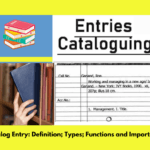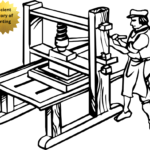Before we attempt to describe various peripherals of a computer system, it is pertinent to define briefly what hardware and software mean, and how many types of computers there are in general that might be necessary for establishing an integrated online library system.
Hardware
It is the physical, mechanical, magnetic, electronic and electrical component of a computer system. The computer itself, the processor, printers, storage devices, terminals, etc., which constitute the hard physical components of a computer system, are called hardware.
Software:
Software, in contrast to hardware, is a general term to describe all the programs, and accompanying or related documentation that are required to enable the computer to perform its specific function.

Types of Computer:
There is mainframe computer used for a large integrated online system. Besides the mainframe, there are minicomputer, microcomputer and supercomputer. This difference may be difficult to make since mini- or microcomputers may be networked together to provide a centralized mainframe-like resource.
- Mainframe computer system are generally used by large organizations, i.e. national libraries, universities, colleges, research organizations, industrial establishments, etc. Manufacturers of mainframe include Amdahl, IBM, Siemens, Honeywell-Bull, Sperry and ICL.
- Minicomputers developed in 1960s. Major manufacturers of minicomputer are: Digital Equipment Corporation (DEC) , an American firm, whose current version is VAX; Hewlett Packard , Data General; and Texas Instruments.
- Microcomputers were developed in the 1980s. Early microcomputers like Apple ll, Commodore PET, and Tandy have been superseded by (Personal Computer) introduced by IBM in 1981. Another important microcomputer is Apple Macintosh introduced in 1984.
- A supercomputer is another modern type that is reported to be very fast. A supercomputer is an extremely sophisticated computing device that can carry out large-scale, complex calculations quickly. Its thousands of interconnected processors solve data-intensive scientific, engineering, and other problems in parallel. Supercomputers are used for a variety of tasks that require enormous amounts of data processing and storage capacity, such as molecular simulations, quantum mechanics, and climate modeling.
In an integrated online library system, the following computer components, or basic hardware and software, are necessary:
- Mainframe: It is the main computer-a large, fast and usually expensive one with a variety of peripherals and software which is typically acquired by an organization to provide a centralized service for a wide variety of purposes. It is also referred to as the Central Processing Unit (CPU), central processor, and maxi computer.
- Modem: A very important communication device, modem is the contraction of modulator and demodulator. It allows people to communicate amongst PCs. It helps data be communicated through telephone lines for changing digital signals to analogue and vice versa only when a computer system exists. In ordinary telephone lines, modems are not used. It is thus a device that changes or modulates electronic signals into a form that can be transmitted over communications channels, then returns to its original form after transmission. It is also referred to as a data set.
- Console: It looks like an ordinary terminal but works as a master terminal. It receives system messages, i.e. the console screen indicates whether someone is logging in or out of the computer system, as well as which parts of the system are malfunctioning.
- Multiplexer: It is a piece of data communications equipment which combines two or more signals from different devices, so that they are sent along a signal telecommunications cable to a remote computer where the individual’s signals can be constructed.
- Mag Tape: Much like audio or video tape, magnetic tape is coated with a magnetic oxide, whose surface can be magnetized with patterns of magnetic bits representing characters of data. It can store binary coded data by magnetizing particles on the surface of the tape and is used for string data in an online library system. There may be three sizes of mag tapes, i.e. 600 ft., 1200 ft. and 2400 ft.
- Mag Disk: The magnetic disk is a flat, round metallic disk whose surface is coated with a magnetic recording material on which on which bits of data can be recorded and thus stored and later retrieved. The data is stored in binary code (numerical) on the magnetic surfaces of the disk to be manipulated by the computer system for storage and retrieval.
- Each disk can revolve at a rate of several thousand rpm. Information can be put at a rate of nearly 200.000 characters per second.
- Other two types of disks are hard disk and floppy disk or diskette.
7. Back-up System or Recovery: It is a form of data storage that is set aside for reserved information or data that is fed with regularly scheduled current information. In the event that something goes wrong with the mainframe, data can be retrieved from the backup storage; in the alternative, the library will have to start the database from scratch. In the event of a system failure or the destruction of files and equipment, it serves as a backup copy of the files.
8. Air conditioner: A special air conditioner is required for the computer room to keep the whole system cool as the general air-cooling available in the library building is not enough.
9. UPS: As the title indicates, Uninterruptible Power Supply receives supply form outside cables or substations and supply power to the mainframe to meet power interruption. This is required for the Computer room which needs special air cooling apart from what is available in the library building.
10. Workstation: This includes: a) an image scanner; b) Central Processing Unit (CPU); c) Monitor; d) Keyboard and e) Line printer.
- Scanner: It is a device that can view text or graphics images, sense the light emitted and thus the position of the images, and translate these into data for a computer. Rare, technical, medical, legaland other important books and journals can be scanned and preserved by the image scanner.
- External communications can also be made within LAN through the workstation.
- Monitor: It is just like a TV screen.
- Line printer: It may be regarded as the master printer which prints out bulk printing works, including reports, statistics, notices, bulletins, etc.
11. LAN: It is not a peripheral, but a system area. A local Network is a special type of network used to link terminals, printers, computers, CD-ROM drives, fax, machines, etc. within a specific local area, typically up to 10 square kilometers (system area) in order to share computer resources effectively amongst the user.
12. CD-Net Server: This device may have 28 or 56 drives in which CD-ROM databases are stored.
13. Barcode Laser scanner & Light pen: This is a specialized light-sensitive scanner which can read optical characters, zebra codes, or other symbols. They are used in automated circulation and inventory control systems.
14. OPAC: When manual catalogue is replaced by online catalogue, Online Public Access Catalogue (OPAC) works as the main device for public catalogue for the readers to search for books under author, title, subject, keyword, call number, etc.
15. Terminal: Itself a computer, terminal is used to input and output data. number of terminals in a library depends on the number of readers and staff.
16. Thick wire Ethernet Cable: This cable runs underground to connect the mainframe with different terminals, PCs and other components to make the system functional.
17. RFID Technology: Through radio frequency signals, RFID technology, as a computer add-on for automated cataloging, quickly and accurately identifies items, revolutionizing data management. With this technology, line-of-sight scanning is no longer necessary for bulk tag reading, greatly increasing the effectiveness of inventory management procedures. Incorporating RFID technology into cataloging systems guarantees precise tracking and real-time updates, minimizing human error and enhancing the overall operational workflow.
Computer peripherals like barcode scanners, RFID readers, and optical character recognition (OCR) systems improve efficiency and accuracy in data management by reducing manual entry errors and streamlining the cataloguing process. When integrated with advanced software solutions, these peripherals enable seamless data transfer and real-time updates, ensuring that catalogued information is always up-to-date and easily accessible for different applications. Adopting these automated cataloguing peripherals can significantly improve productivity and operational workflow, making it a valuable investment for organizations looking to optimize their inventory management and data processing capabilities.